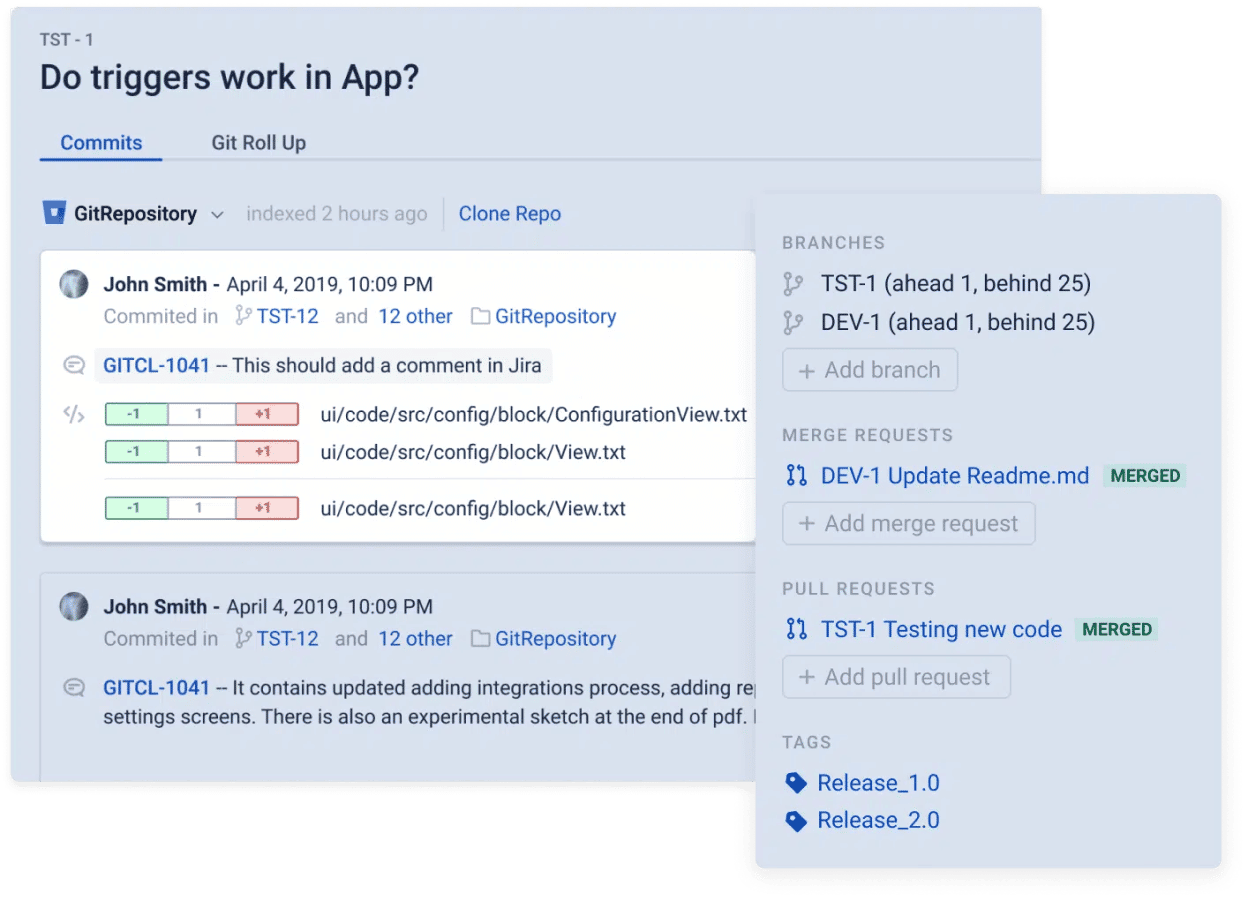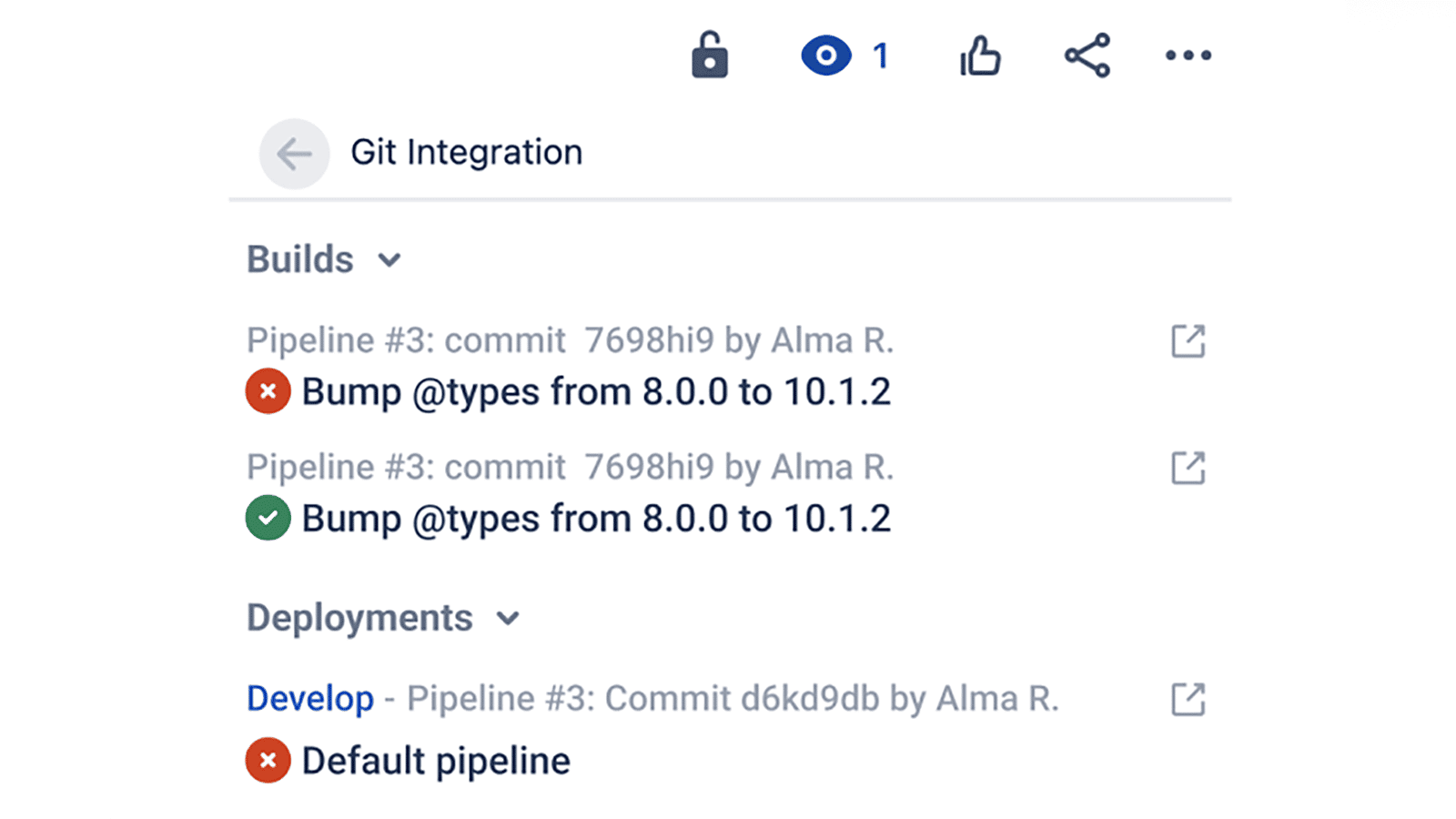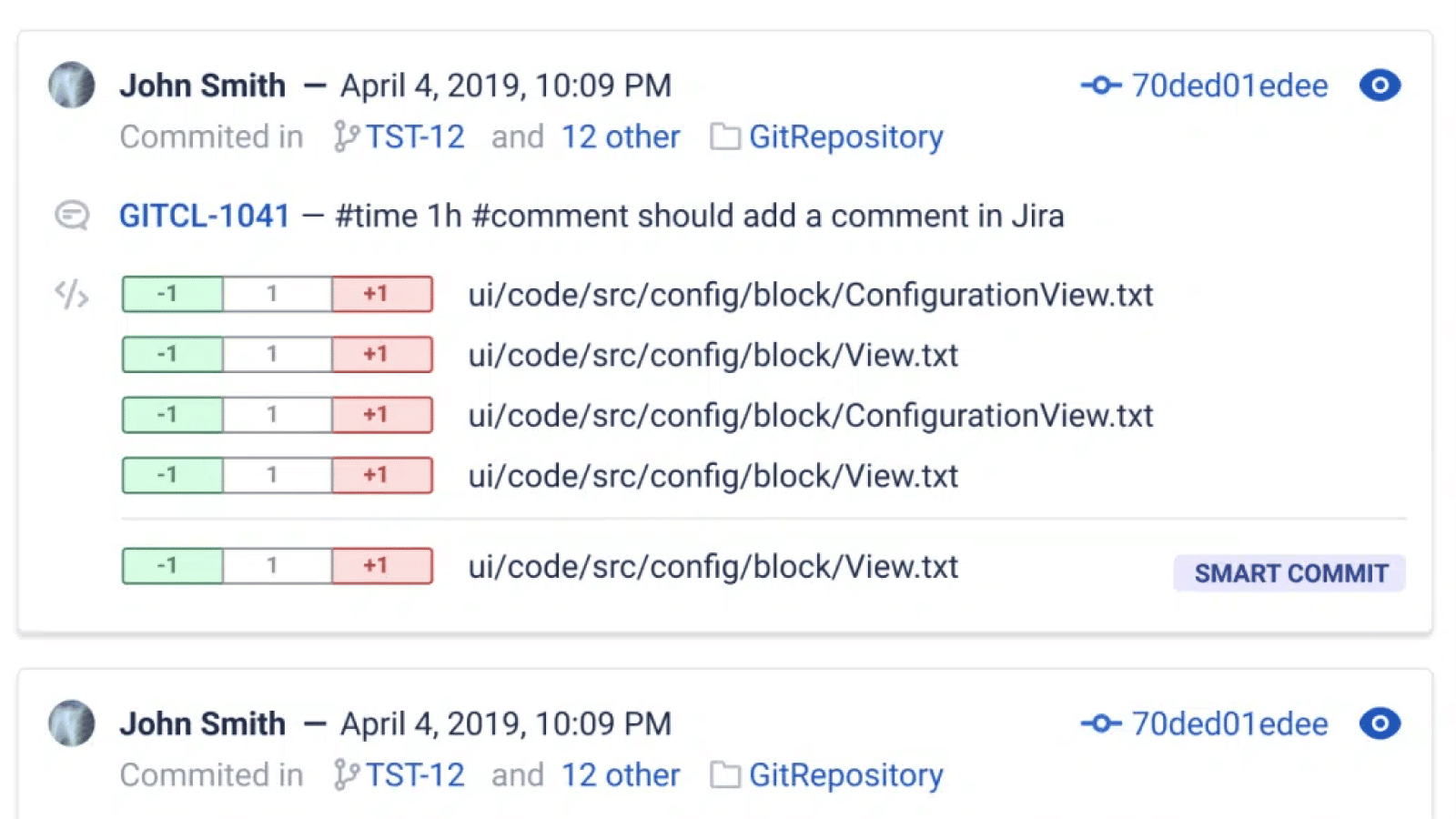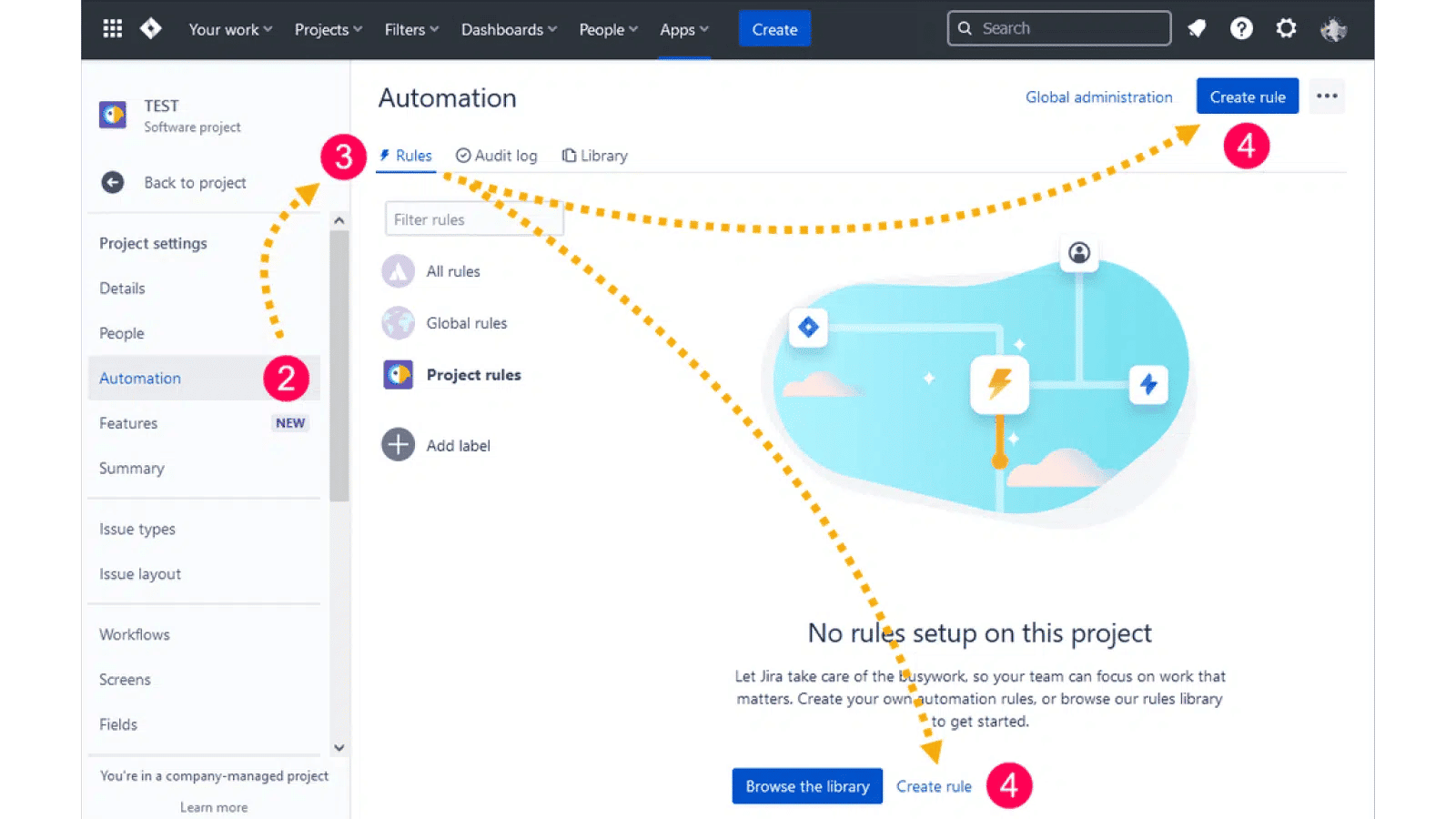Git Integration for Jira Features
Features that enable dev teams to collaborate more closely by surfacing Git & Jira data when & where its needed
Builds and Deployments
- View build and deployment data from your CI/CD pipelines in the Jira issue panel and Deployments timeline.
- Use JQL to search by build and deployment statuses.
- Automate Jira workflows when a build or deployment succeeds or fails.
- Give your extended team greater DevOps visibility right from Jira to cut down on confusion and status updates.
Smart Commits
Developers can continue using the tools they love, while simultaneously updating Jira so project managers can make decisions and move items through the workflow. It’s as simple as adding #comments, #time, and #transition to Jira issues with Git commits.
You can perform multiple actions on Jira Issues from a single commit in GitKraken Client using Smart Commits. Enter the issue key and the desired action such as time-tracking or closing an issue.
Index via Webhooks
If you’re working with self-hosted Git servers or strict source code control, indexing via webhooks is for you. In the Classic Indexing options, all features available require two-way communication originating from outside your network. Webhook Indexing only requires that your Git server be able to make outbound Internet requests.
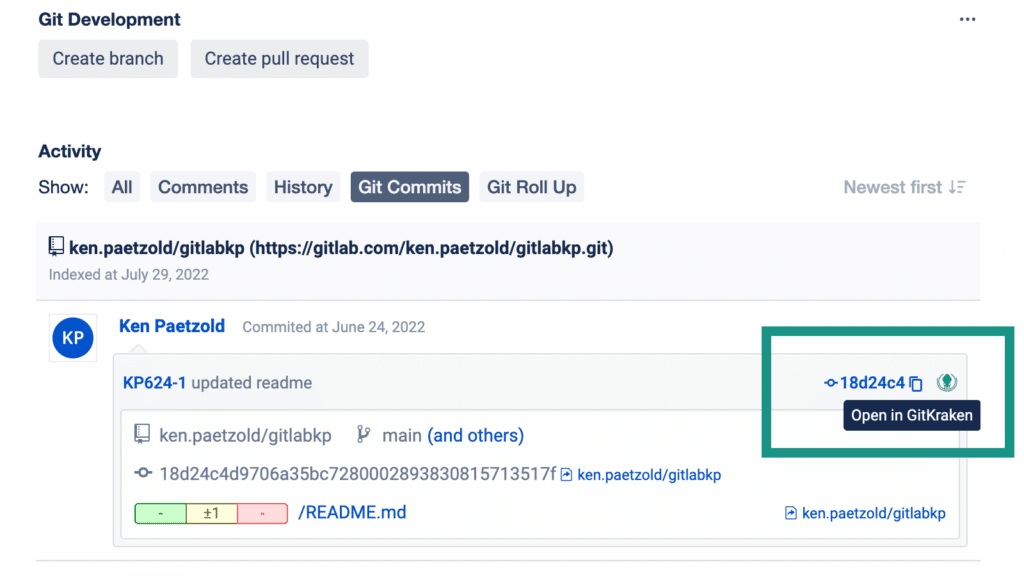
Deep Linking
Quickly open commits, branches and tags in GitKraken Client from the Jira Issue view. No more wasting time hunting down branches, you’ll be able to start collaborating and reviewing changes faster and easier with seamless bi-directional transitions between Jira and GitKraken Client.
Start a Free Trial of Git Integration for Jira
Git Integration for Jira is the most popular Atlassian Marketplace tool for connecting Git and Jira data when and where development teams need it. Developers and project managers get better visibility, enabling them to make decisions and streamline their workflows.
More Legendary Features
Diff Inline View
Syntax Highlighting
File History
Gitflow Support
Manual Issue Association Override