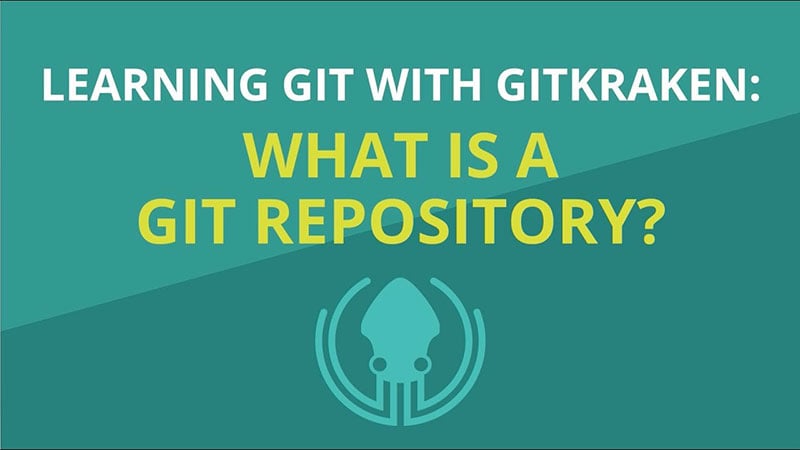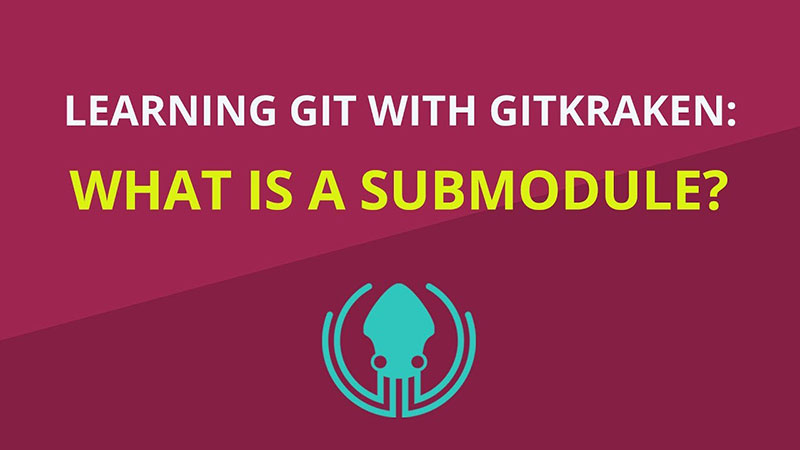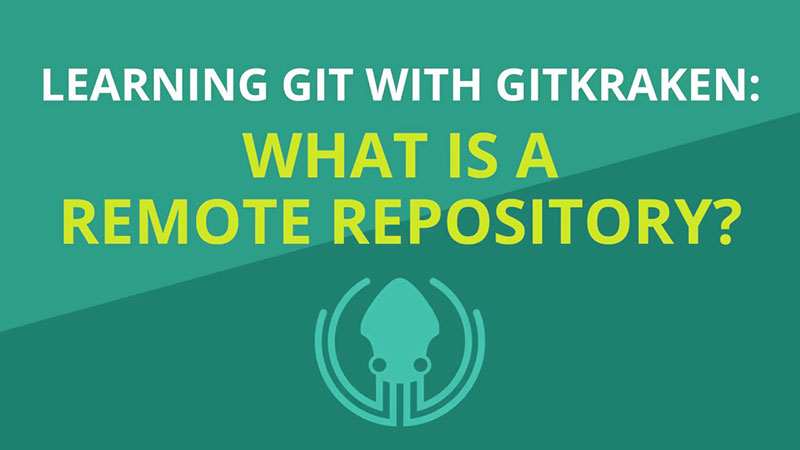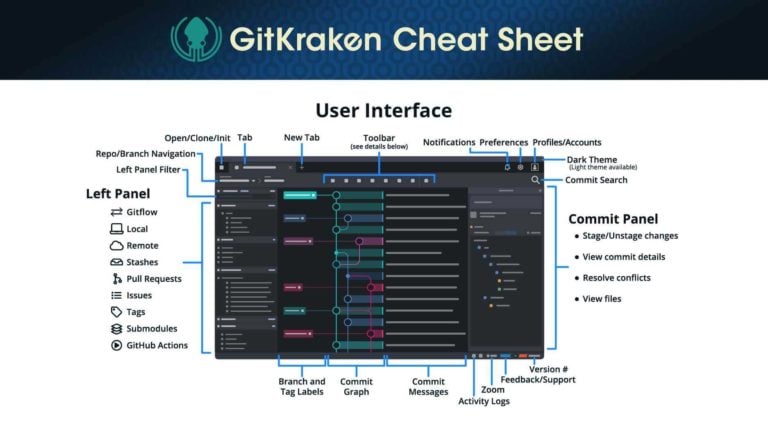GitHub Student Developer Pack
Students get GitKraken Pro for Free
GitKraken Client | GitKraken CLI | GitLens for VS Code | GitKraken Browser Extension | GitLens for IntelliJ (soon)
Getting started using Git for version control can be confusing, but it doesn’t have to be. GitKraken’s suite of developer productivity and collaboration tools actually help make the process easier. So we’ve partnered with GitHub to provide GitKraken Pro, which includes GitKraken Client, GitKraken CLI, GitLens for VS Code, GitLens for Intellij (coming soon) and GitKraken Browser Extension, free for students through the GitHub Student Developer Pack! We’ve also created lots of resources to help students learn Git.

Free GitKraken Tools for GitHub Students
Students can learn Git much faster and easier when you unleash your repos with GitKraken Pro. To help you move freely across developer environments, GitKraken’s entire suite of tools work together with complete continuity. So what happens in your IDE is immediately reflected on the desktop and the command line. And all these tools connect seamlessly with our dev collaboration services, including Shared Workspaces, Cloud Patches, Focus Views and developer-centric DORA Insights.
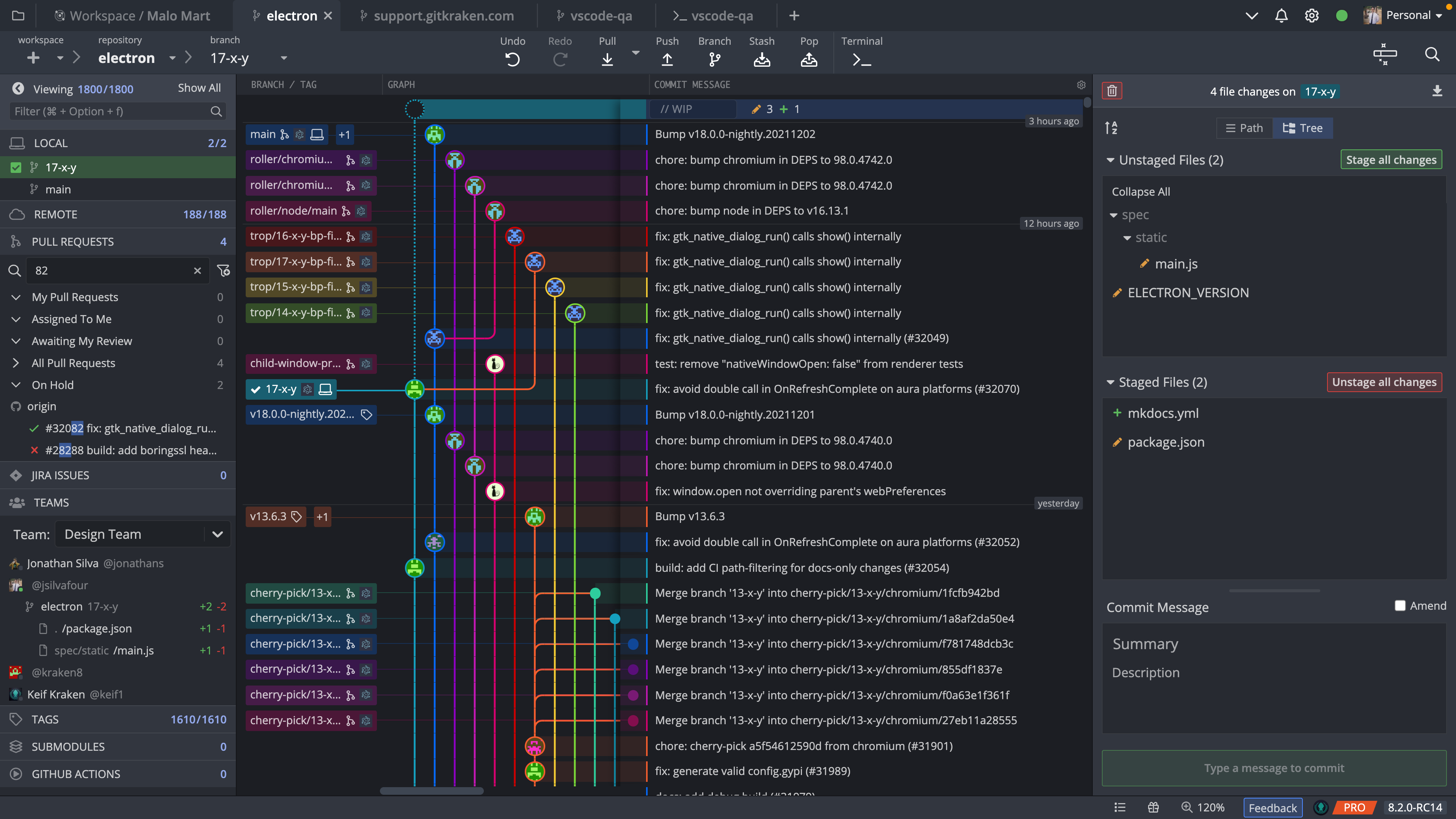
GitKraken Client
GitKraken Client is a cross-platform Git GUI for Windows, Mac, & Linux, simplifying complicated Git workflows for millions of developers and teams around the world. GitKraken Client makes Git more visual and accessible with an intuitive UI, the flexibility to switch between a GUI or a terminal, providing a consistent experience across operating systems. GitKraken Client offers seamless integrations with GitHub and GitHub Enterprise. Resolve merge conflicts without leaving the app, and use GitHub Actions to create workflow automation.
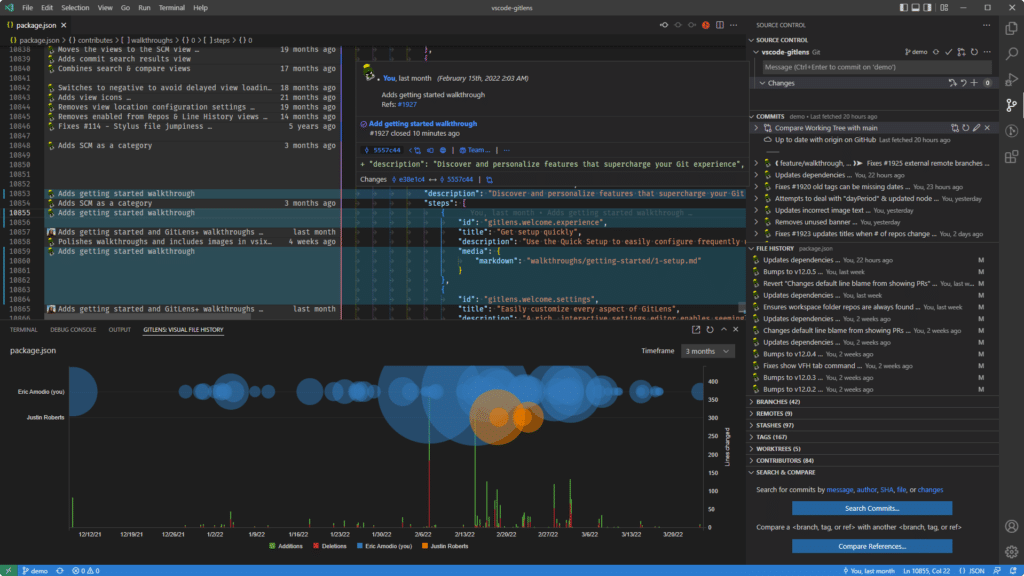
GitLens
GitLens unlocks the untapped knowledge within each repository to help visualize code authorship by leveraging CodeLens and Git blame to expose your Git history at every line of code. Seamlessly navigate and explore Git repositories, gain valuable insights via powerful comparison commands, and unleash the full power of Git without breaking your development flow. You’ll get access to Pro plan entitlements including visualization and collaboration features that can be used on private repositories, like the Commit Graph (a fan favorite from the GitKraken Client–now available in GitLens), Worktrees, Visual File History, and GitHub Enterprise integration!
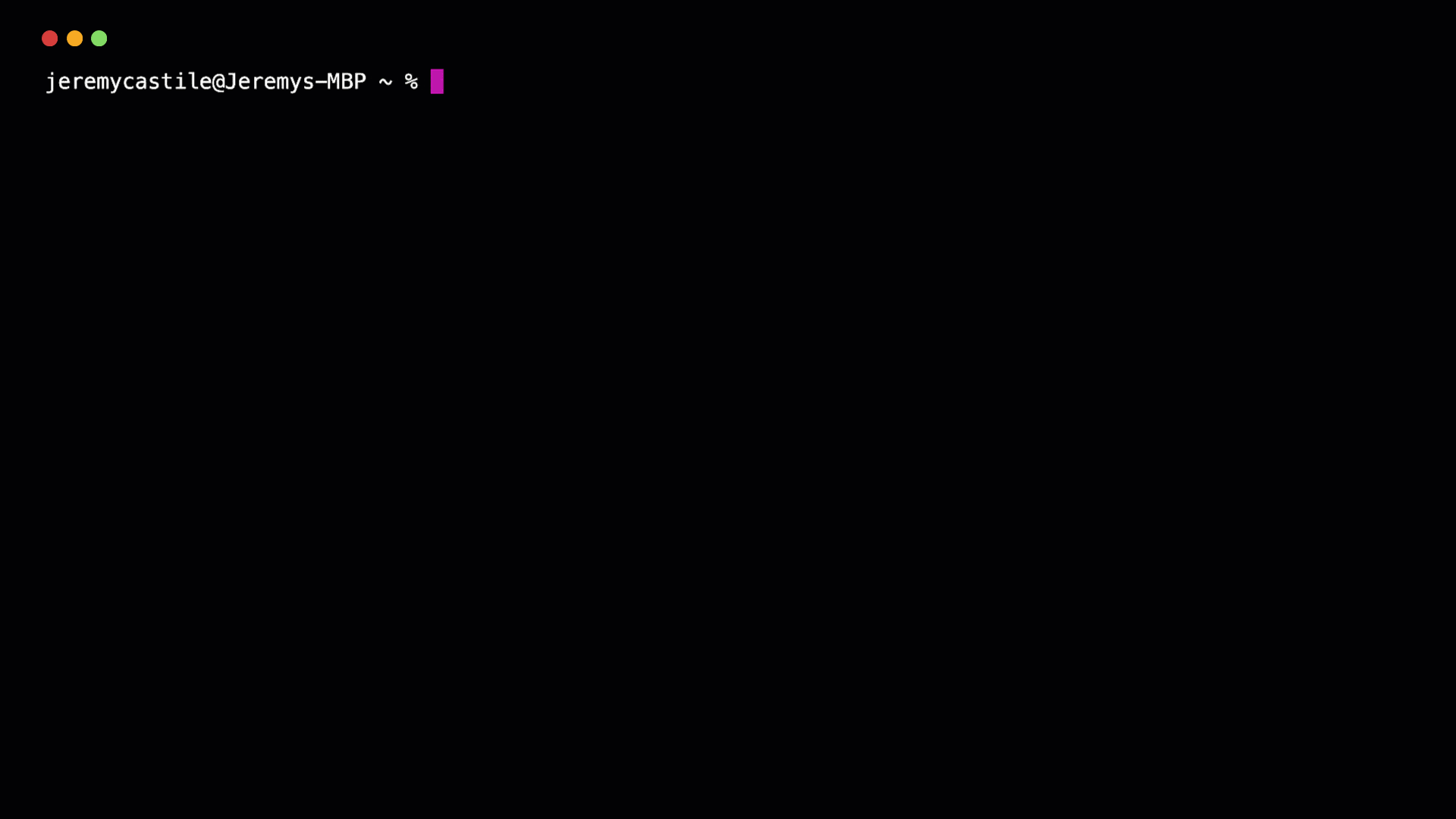
GitKraken CLI
The ultimate command line interface for Git collaboration. Tap into ‘gk’ for streamlined multi-repo management, sync with GitHub, GitLab, Bitbucket PRs & Issues, and connect instantly with GitKraken Client & GitLens in VS Code.
GitKraken Browser Extension
Directly link GitHub to GitKraken Client and GitLens in VS Code. Navigate pull requests, branches, and commits with ease. Enhance Git decisions and streamline your workflow, all within your browser.GitLens for IntelliJ (coming soon)
The best of GitLens, soon in IntelliJ. Everything you know and love about GitLens in VS Code is coming to IntelliJ.Why Students Love GitKraken
Free Student Resources
Learn Git With GitKraken
Beginner
Intermediate
Advanced