Smarter Code Reviews, Instantly
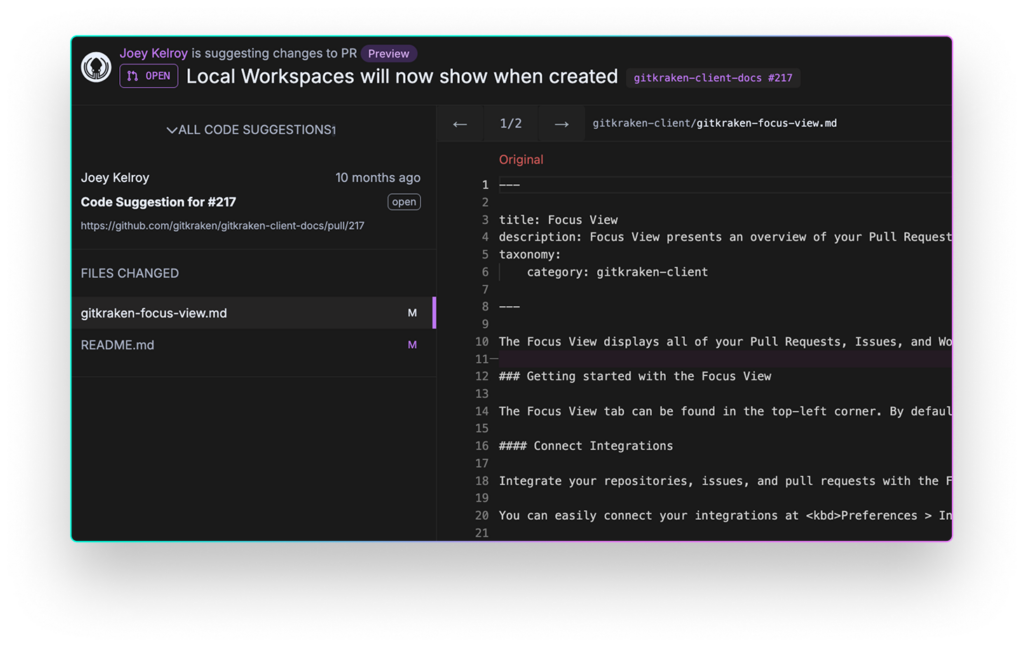

What Are GitKraken Code Suggestions?




Why Developers Use Code Suggestions
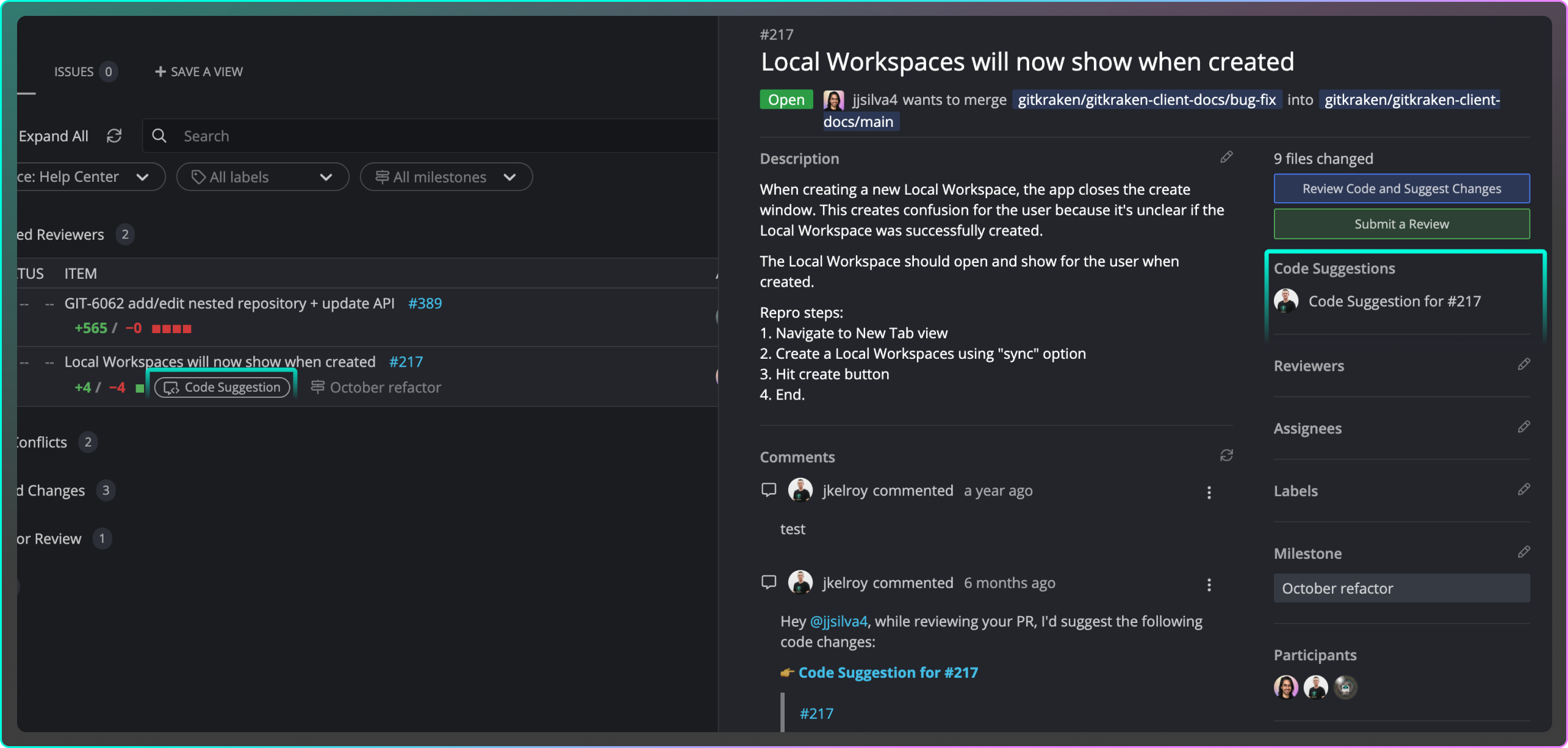
Faster Team Feedback
Fewer Approval Cycles
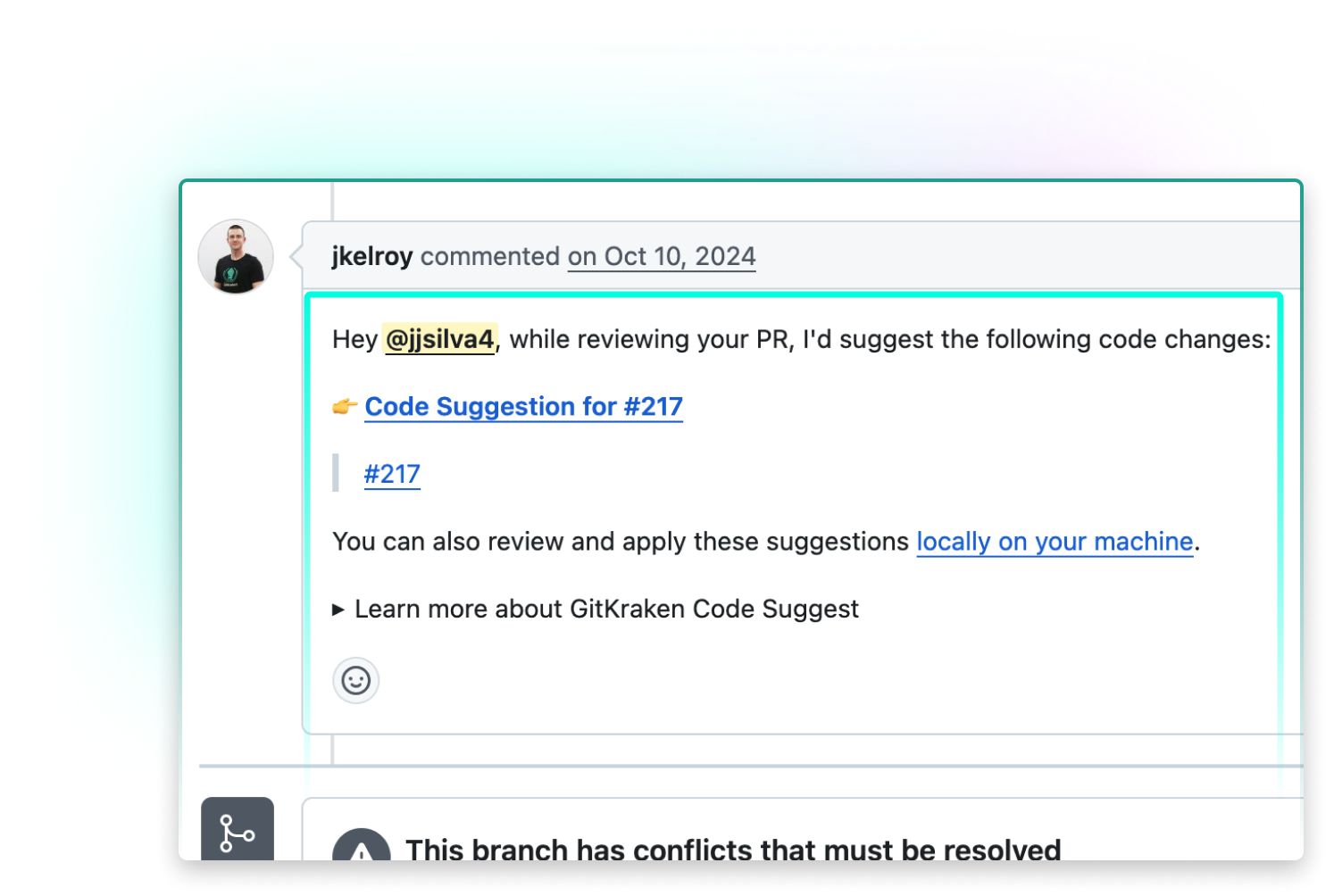
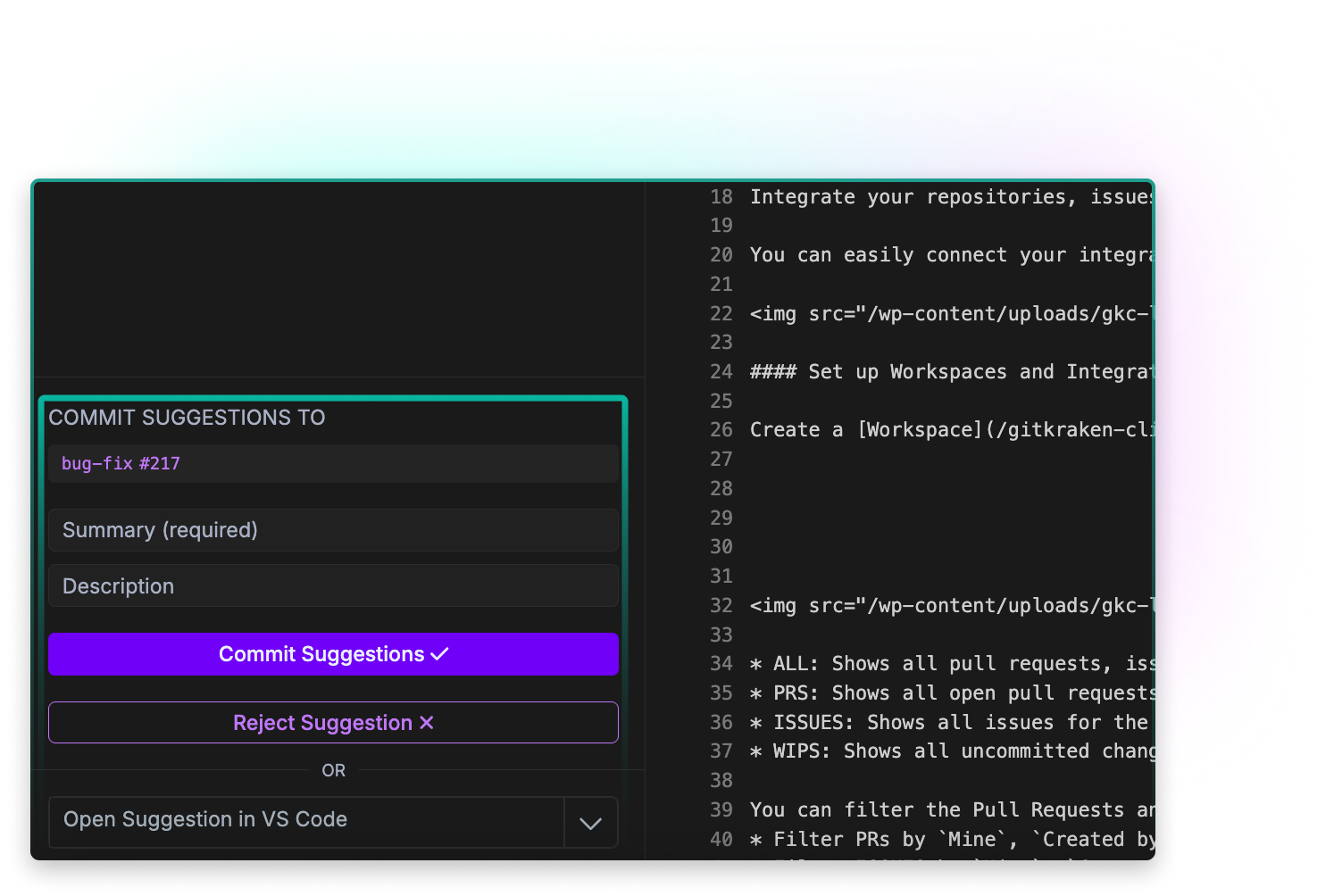
Cleaner Pull Requests
Better Remote Collaboration
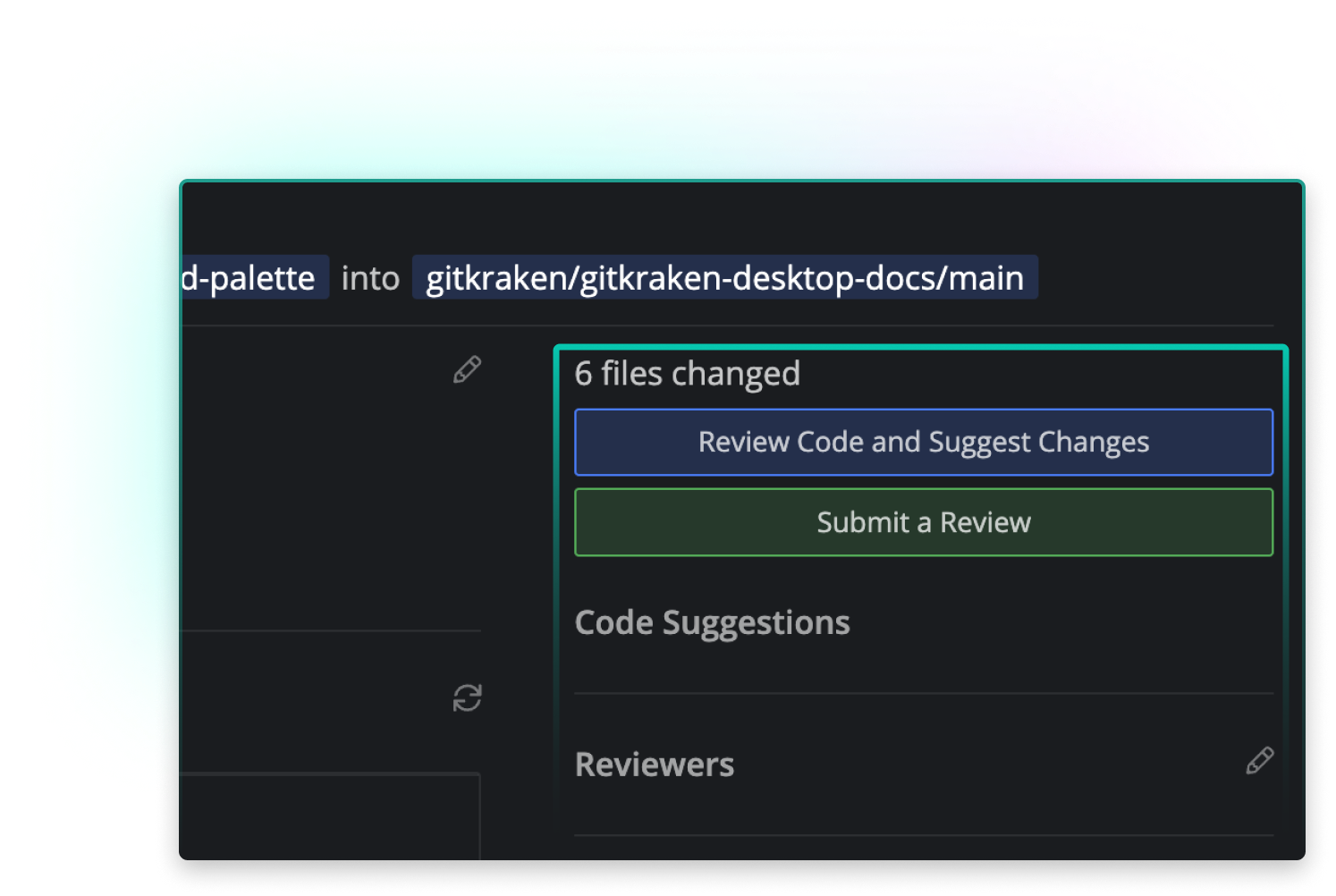
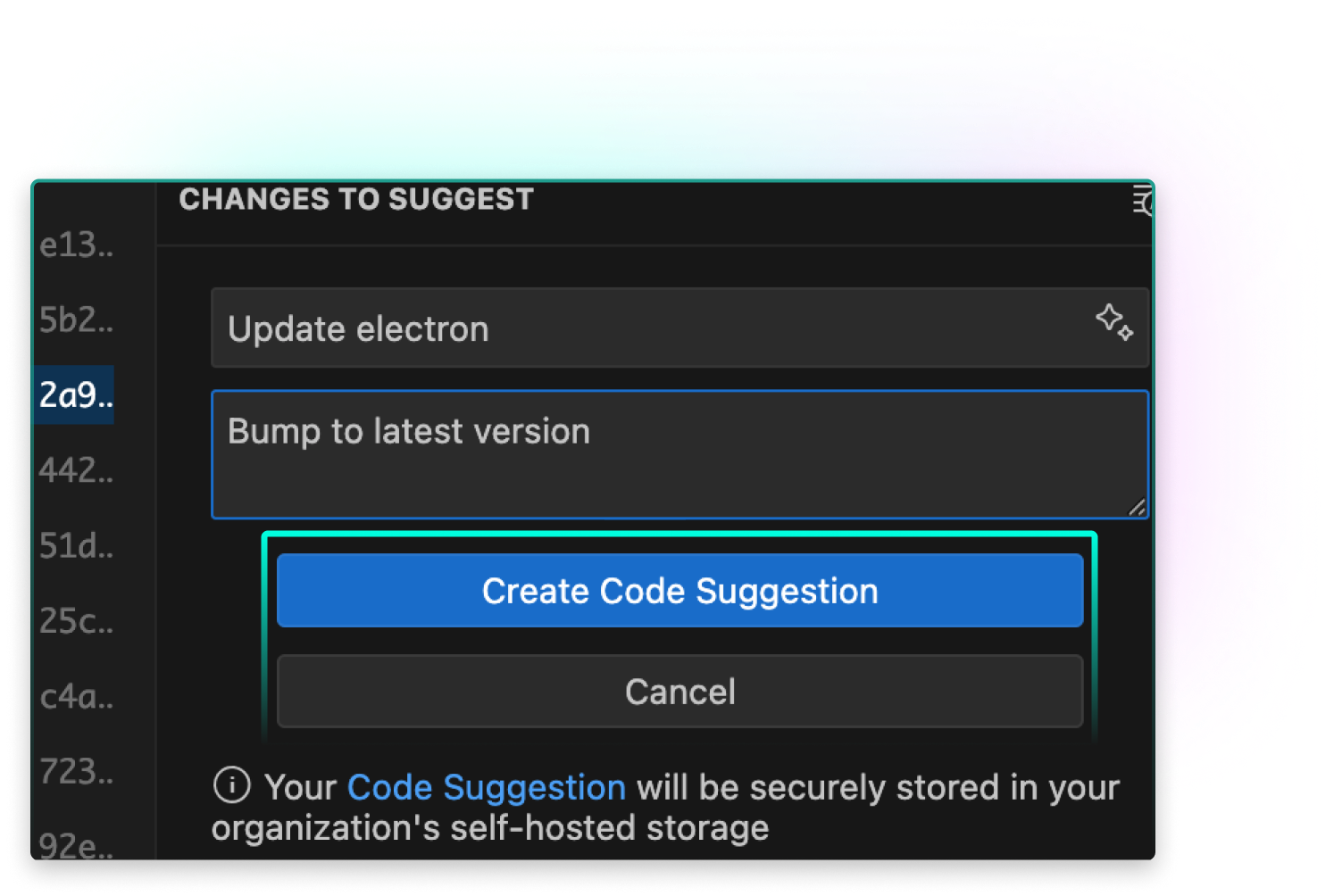
More Confident Reviews
Where You Can Use Code Suggestions



Interact with code suggestions directly from GitHub.com pull requests.
Start Using Code Suggestions Today
Discover More Git Collaboration Features
Frequently Asked Questions
Code Suggestions let reviewers propose inline changes directly in GitHub pull requests. Instead of only leaving comments, reviewers provide actionable edits that developers apply in one click.
Steps:
- Open the GitHub Pull Request in GitKraken Desktop from the Left Panel.
- Click “Review to Suggest Changes”.
- Make your edits inside GitKraken Desktop and save.
- Click Suggest X file change to PR #XX. This will post the suggestion as a GitHub PR comment.
When suggesting a new change, right click into the empty space of the Commit Panel to create a new file.
Example: A reviewer suggests renaming a variable. The developer sees the suggestion come through in a GitHub PR conversation notification and decides whether to approve or reject the suggestion.
In GitKraken Desktop:
Steps:
- Open a GitHub Pull Request from the Left Panel or Launchpad.
- Locate the inline suggestion.
- Click “Apply Suggestion.”
- The change is committed automatically.
Example: Accept a formatting fix instantly without manually editing the file.
No. GitKraken Code Suggestions are available only for GitHub pull requests.
However, anyone with access to the GitHub PR will be able to interact with code suggestions from the PR conversation. Clicking the link will give collaborators the ability to consider the suggestion on the web from gitkraken.dev or open it directly in GitKraken Desktop or GitLens for VS Code.
Suggestions propose actual code edits, while comments are just notes. With suggestions, there is no question what line of code or what file needs editing. This reduces ambiguity and makes changes actionable.
Example: Instead of writing “rename this variable,” you suggest the rename directly.
GitHub Copilot focuses on generating code while you’re writing it. GitKraken Code Suggestions improve code after it’s written, during pull request reviews.
They let reviewers suggest edits across any file, apply them with one click, and speed up team approvals.
 GitKraken MCP
GitKraken MCP GitKraken Insights
GitKraken Insights Dev Team Automations
Dev Team Automations AI & Security Controls
AI & Security Controls






