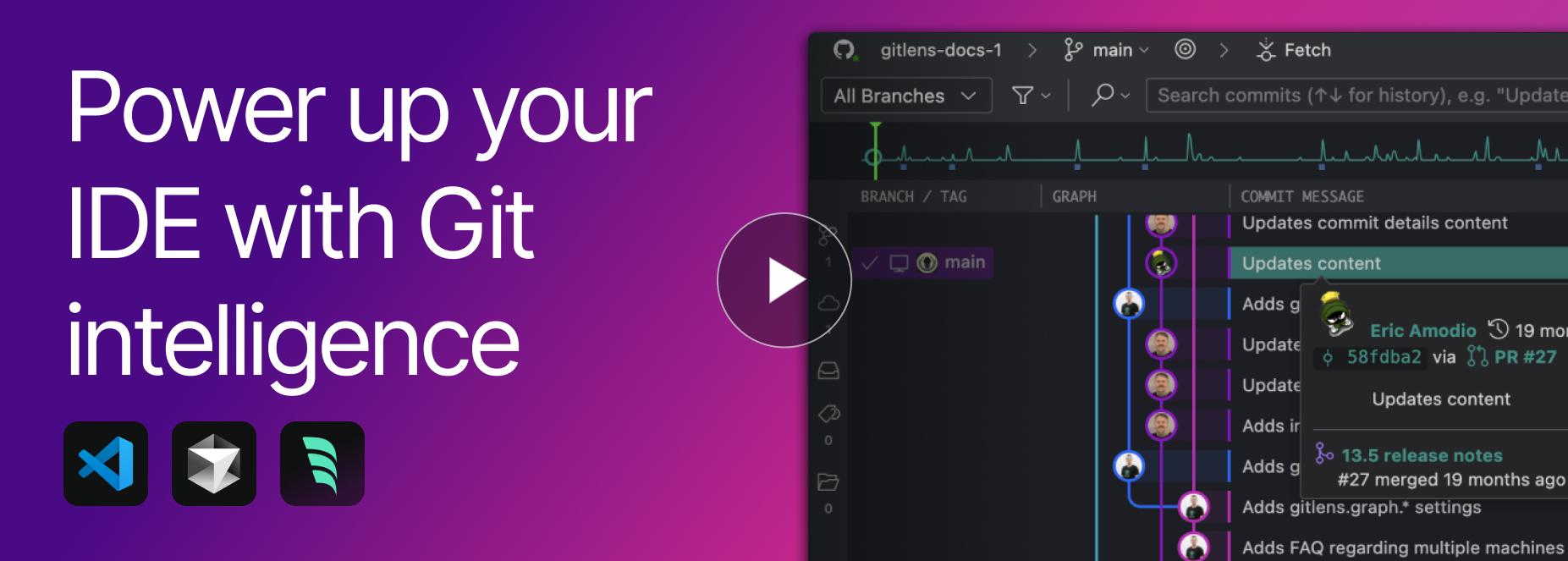GitKraken Desktop
Overview
GitLens: Enhanced Git for Modern IDEs
Supercharge Git in VS Code, Cursor, and Windsurf
The commit graph in GitLens is the best git GUI by far.
@MetaMattDev
GitLens can literally make anyone feel like a git expert
@_tobillionaire
GitLens adds so many features that it feels like it was shipped with VSCode!
@vishnurag22
Your Git Command Center
Transform Your Workflow with GitKraken AI (Preview)
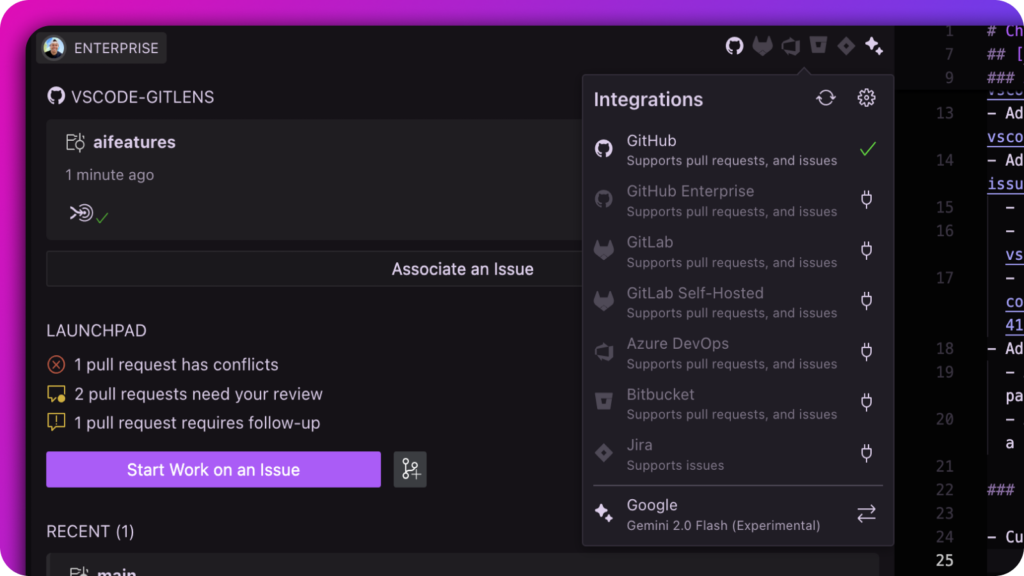
GitKraken AI is included with GitLens Pro, automating the repetitive parts of your Git workflow so you can focus on what matters most – writing great code. With GitLens Pro, you’ll receive weekly token allocations to power these AI-driven features:
- AI Commit Messages – Generate precise, descriptive commit messages based on your changes (Pro)
- AI Stash Messages – Create searchable descriptions for stashed work (Pro)
- AI Commit Explanations – Decode complex commits with generated explanations of intent and impact (Pro)
- AI Changelog Creation – Generate a changelog from a selection of commits (Advanced)
- AI Pull Request Creation – Open PRs with auto-generated titles and descriptions that actually explain your changes (Advanced)
- GitKraken MCP – Connects AI IDE assistants like Copilot and Cursor as well as custom LLM agents to your repos and issues. Giving them context to start work on issues, review changes, create PRs, and adapt to your Git workflows.
Choose Your AI Engine Use Copilot (if installed), GitKraken AI, or your own custom provider.
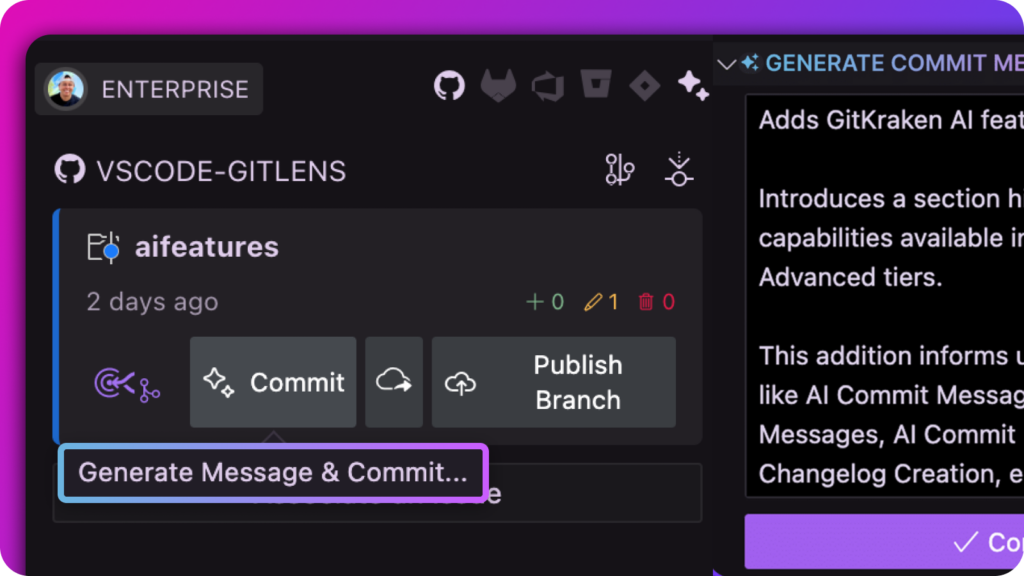
Visual Repository Intelligence
Commit Graph: Visualize Repository History
Navigate complex repositories with a searchable, color-coded commit timeline. Instantly understand branch relationships, authorship patterns, and commit sequences. Select multiple commits to batch operations like cherry-picking or generate AI changelogs with a single command.
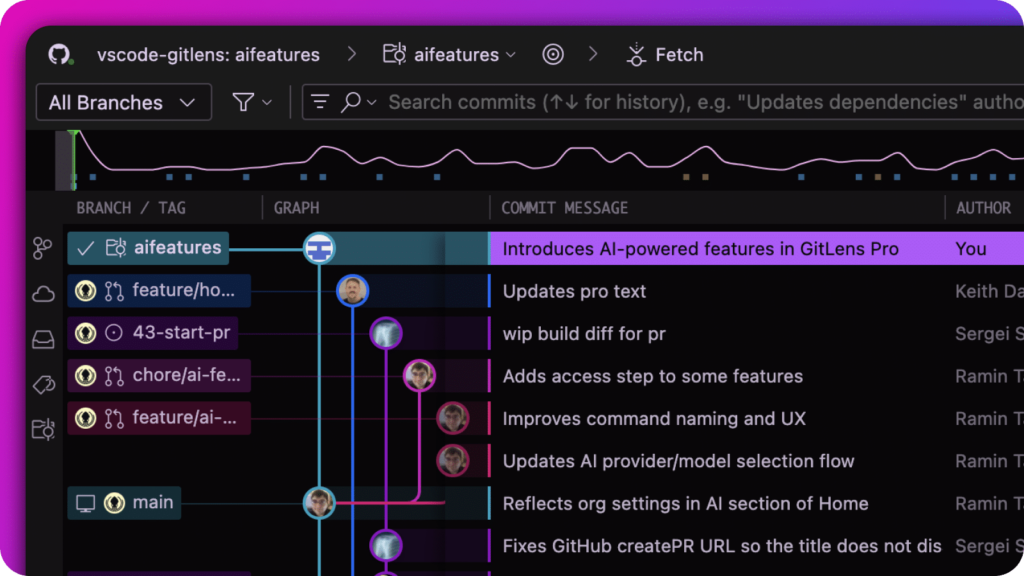
Inline Blame: Understand the "Why" Behind Every Line
See who changed a line, when, and why – without leaving your editor. Hover over blame annotations to:
- View previous file revisions
- Open related PRs
- Jump to commits in the Graph
- Compare with previous versions
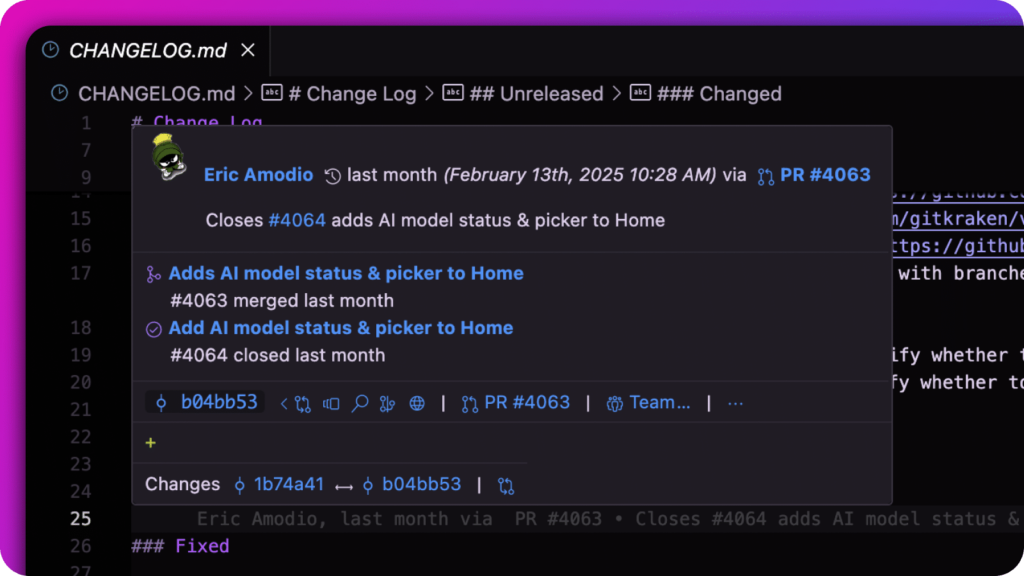
GitKraken AI
Commit Composer: Create Multiple Commits In a One Click
GitKraken MCP: Power your AI Assistants with Git and Issue Context
Accelerate Collaboration
Launchpad: Your PR & Issue Hub
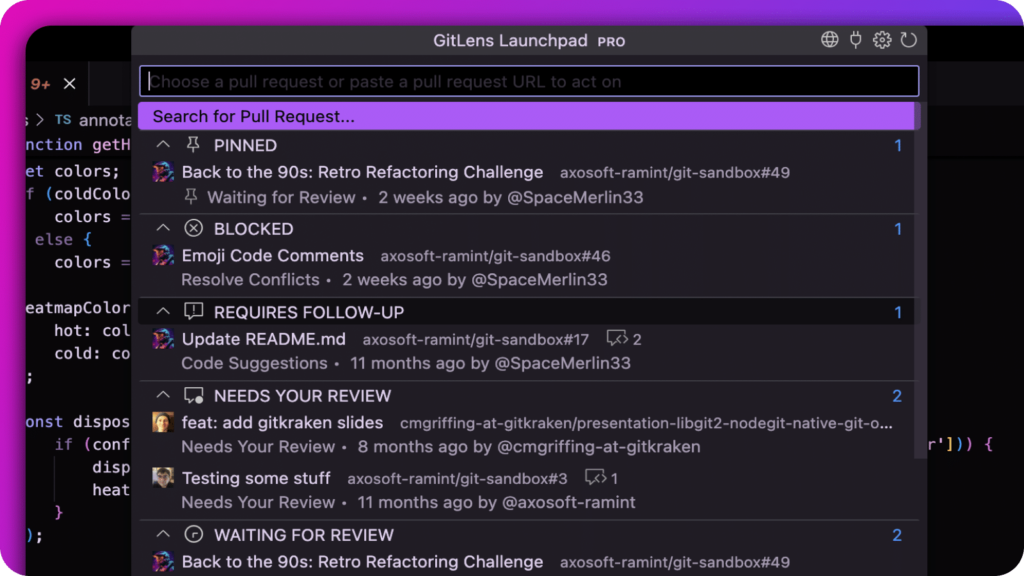
Cloud Patches: Share Code Pre-PR
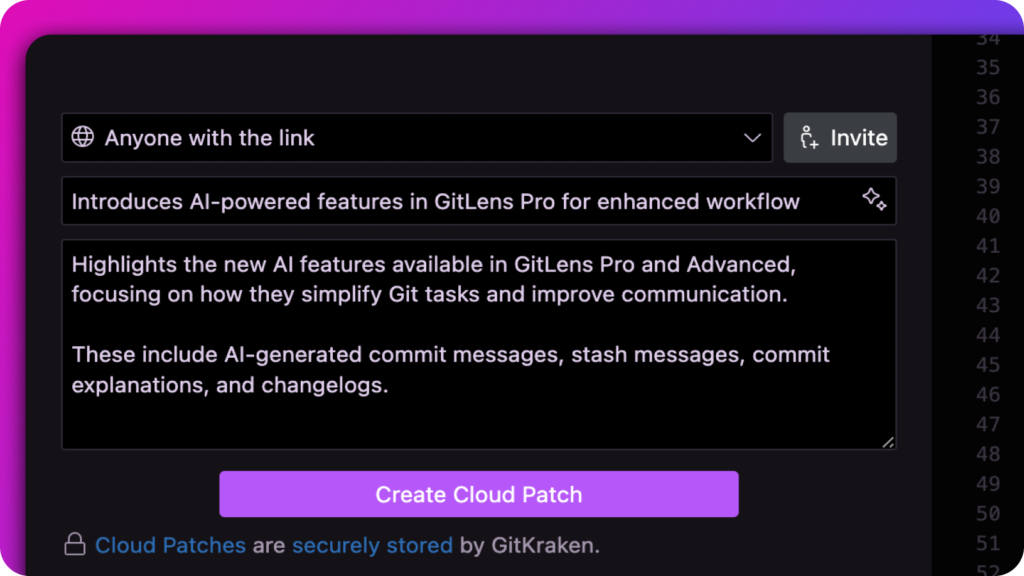
Multi-Repository Management
Multi-Repository Management
Group and manage repositories in one consolidated view. Track branch status, issues, and PRs across projects without tab overload.
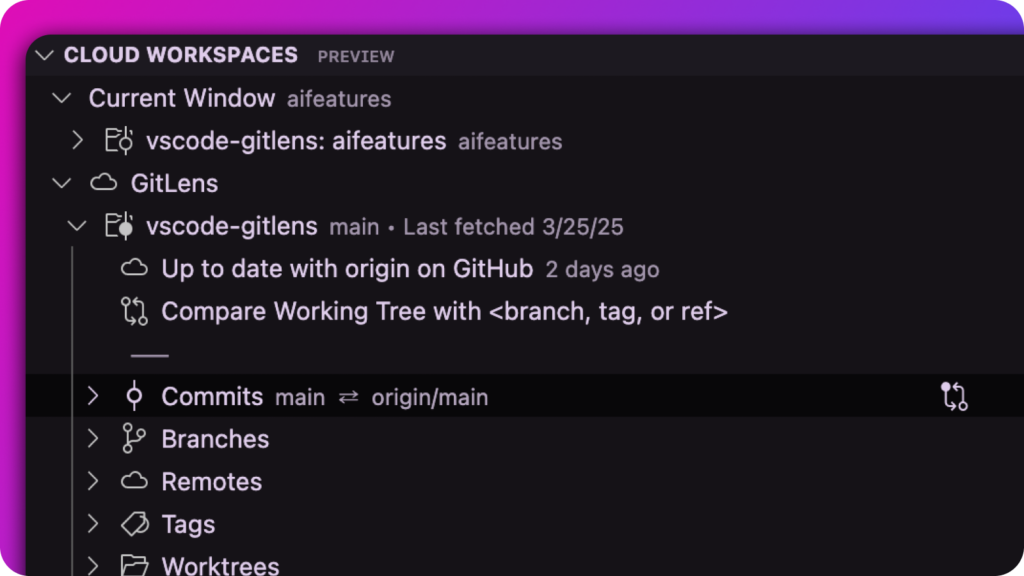
Worktrees: Eliminate Branch-Switching Friction
Work on multiple branches simultaneously. Check out features, fix bugs, and review PRs without constant context switching between branches.
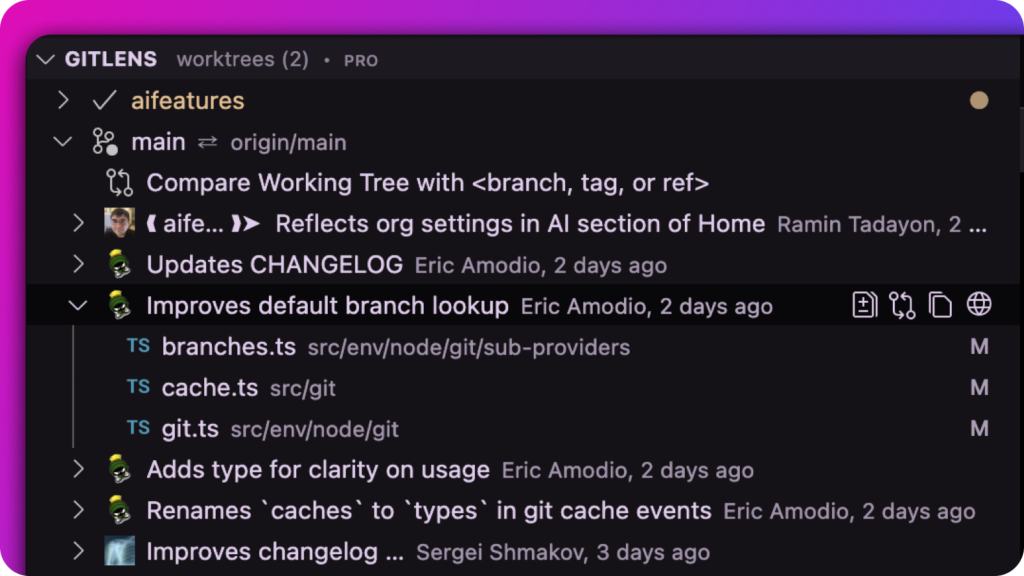
Seamless Integration
Stay in the Flow
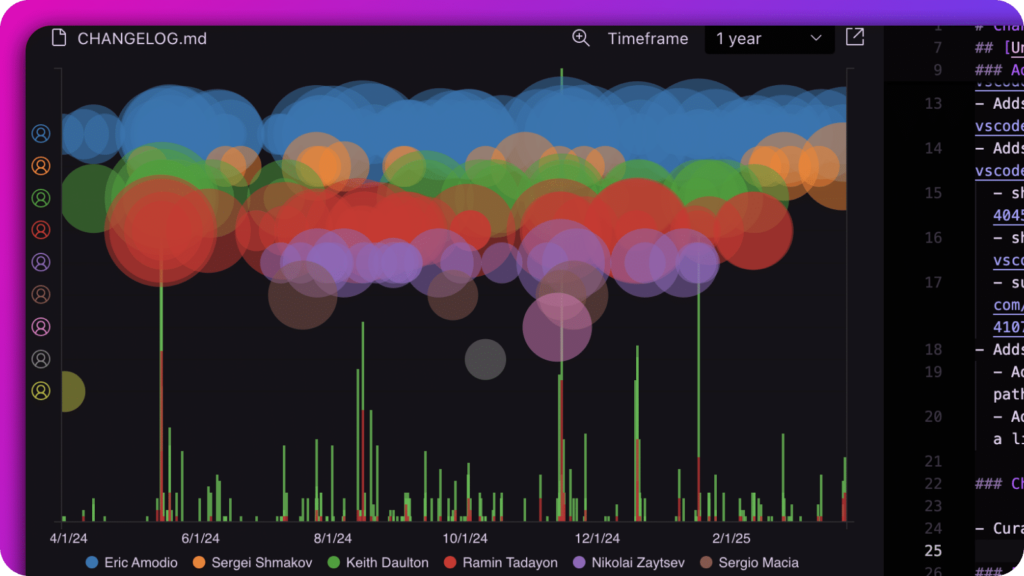
Cross-Platform Issue Tracking
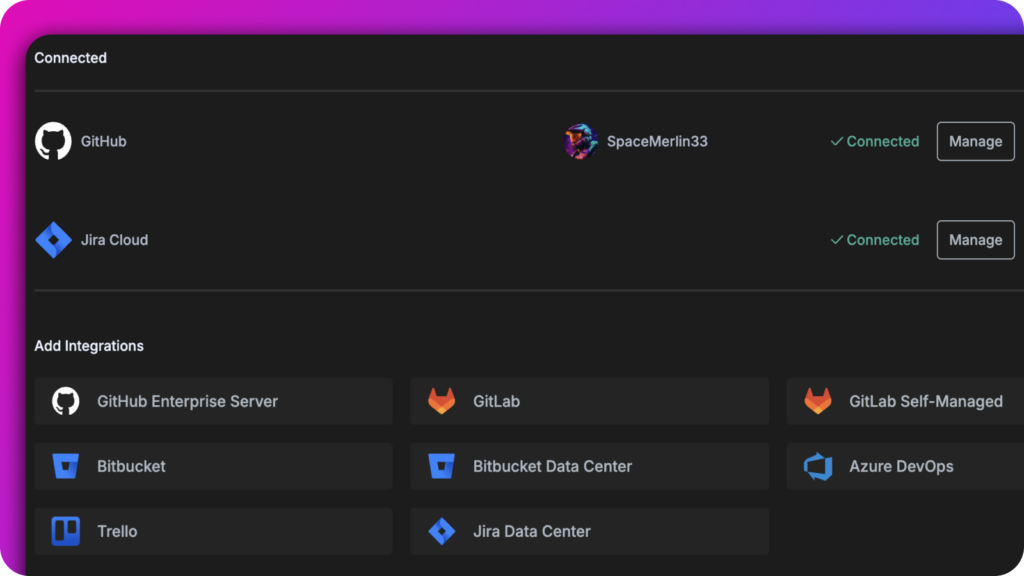
GitLens FAQs
GitLens is a free VS Code extension that supercharges your Git experience, seamlessly integrating with VS Code and AI-powered IDEs like Cursor, Windsurf, and Kiro. GitLens provides tools to visualize code authorship, explore repository history, and manage Git directly in your editor. GitLens helps developers understand who wrote code, when, and why, making collaboration and code navigation easier, even for beginners, while enhancing productivity in both traditional and AI-driven development environments.
Yes, GitLens offers a free Community edition with powerful features like inline blame annotations (showing who changed each line), CodeLens for insights into commits, and file history navigation. These tools are perfect for individual developers or teams working on public or local repositories.
The Community edition is free and includes core Git tools for public or local repositories. GitLens Pro, a paid subscription, adds advanced features like the Commit Graph, Worktrees, Visual File History, and AI-powered tools for private repositories, ideal for professional teams needing deeper collaboration. Learn more about the differences between GitLens Community & Pro.
GitKraken AI is a built-in set of AI-powered features in GitLens (available in Pro, Advanced, and Business plans) that automate repetitive Git tasks like generating commit messages with AI, crafting pull request descriptions, and creating changelogs. With features like Commit Composer (preview), you can group and summarize changes into clean, purposeful commits. No context switching, no extra setup, just faster, clearer Git workflow automation with AI right inside VS Code, Cursor, and other popular IDEs.
Yes, GitLens seamlessly integrates with popular platforms like GitHub, GitLab, Bitbucket, and Azure DevOps. You can manage branches, pull requests, and issues directly in your IDE, reducing the need to switch between tools.
GitLens provides features like Cloud Patches for sharing work-in-progress, autolinked issues for connecting commits to tasks, and visual tools like the Commit Graph to track team contributions. These help teams stay aligned and streamline code reviews without leaving your IDE.
Install the GitLens extension to the IDE of your choice (Cursor, Windsurf, Trae, Kiro) open a Git repository in your IDE, and explore features like the GitLens sidebar or inline blame annotations. A “Get Started” walkthrough and tutorial videos are available to guide you. Learn more about getting started in GitLens
Yes, the free Community edition supports public and local repositories. For private repositories, some advanced features (like Commit Graph,Visual History, Worktrees, and GitKraken AI) require a GitLens Pro subscription or trial, which includes additional tools for professional workflows.
 GitKraken MCP
GitKraken MCP GitKraken Insights
GitKraken Insights Dev Team Automations
Dev Team Automations AI & Security Controls
AI & Security Controls