GitKraken Client
Overview
Security & Admin
Enterprise-Level Flexibility and Control
Git Integration for Jira is highly configurable whether you’re using cloud or self-managed versions of Git and/or Jira. Our commitment to security and compliance will put your organization at ease.
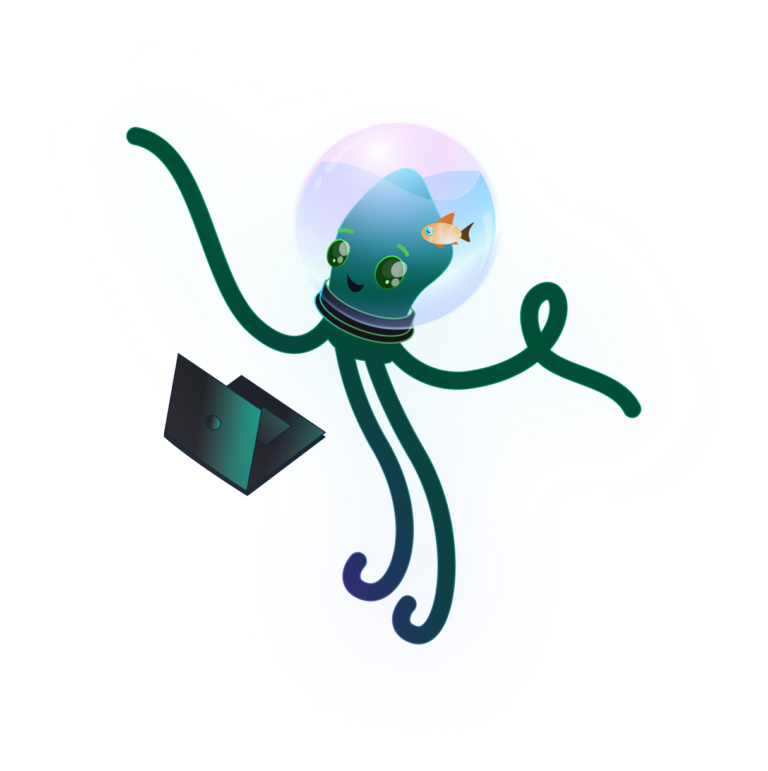
Trust and Compliance
Extensive Security Practices and Controls
As an Atlassian Marketplace Platinum Partner, Git Integration for Jira is held to the highest standards for support SLAs and security programs. An ongoing bug bounty program (through Bugcrowd) is used to ensure any potential vulnerabilities are detected and corrected. SOC2 Type II compliance is maintained, and the report is available upon request. Learn more on our Security & Trust page.

Choose Your Data Residency
We continually invest in supporting our customers who prefer to host their data in different locations. Jira Cloud customers currently have the option to have all of their data stored exclusively in the US, Germany, Ireland, Singapore, and Australia.
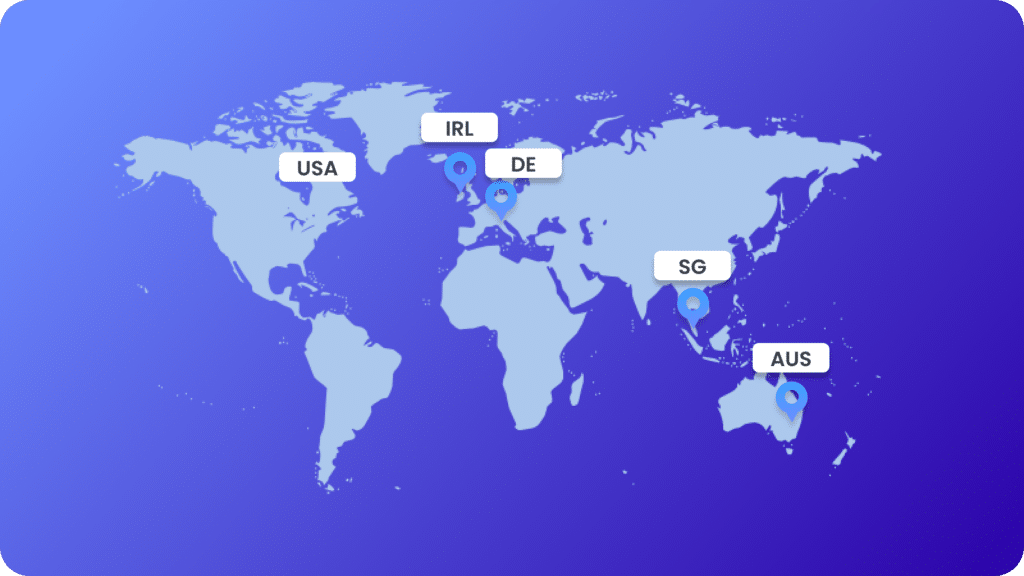
Integrate With Any Git Provider
Integrate Jira with GitHub, GitLab, Azure DevOps, and More
Jira Cloud and Data Center customers can integrate with cloud or self-managed versions of any major Git hosting service. If your organization is using multiple providers, it’s all managed from the same application. Setup is quick and easy, and Jira admins get full visibility into status and activity.
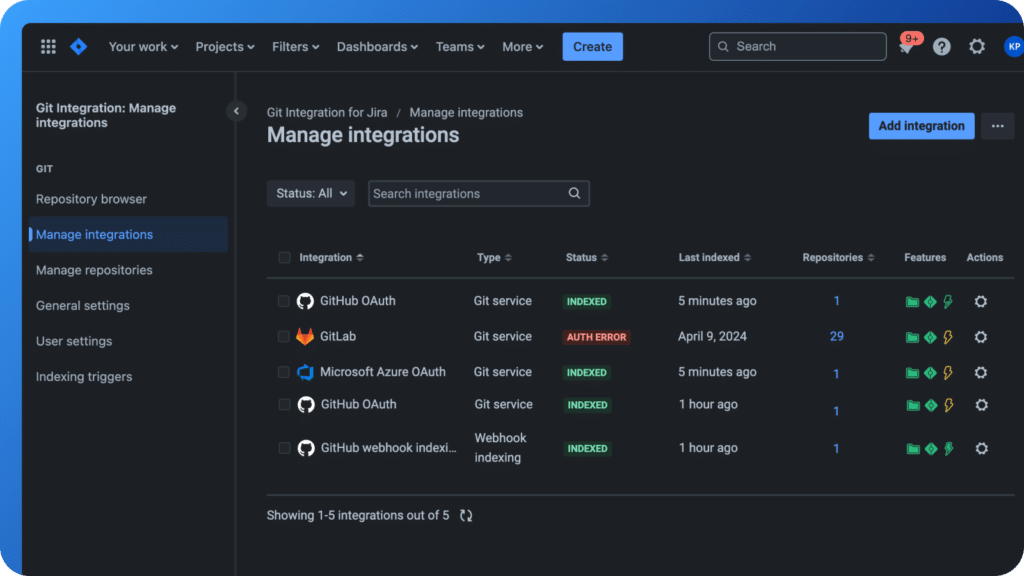
Select Your Preferred Authentication Methods
Use OAuth, PATs, or rely purely on Webhooks to setup your connections. Webhook indexing can be used to provide realtime updates to Jira from your repositories. Jira users are able to provide PATs to perform development actions like creating branches and pull requests (if required).
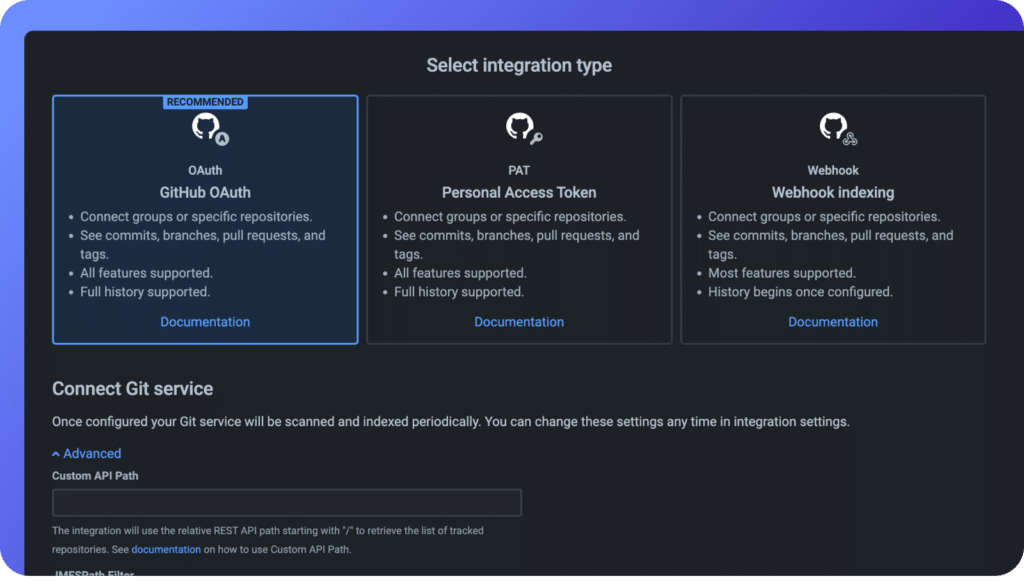
Extensive Control Over App Settings
Share Admin Permissions With Trusted Jira Users
Jira Admins have a full plate when it comes to keeping Jira running smoothly. Using Global Permissions, Admins can share control of the app with other Jira users – allowing them to create and manage integrations and adjust app settings. This enables team members who are closer to the day-to-day usage of Git to safely take ownership (and save your Admins time).
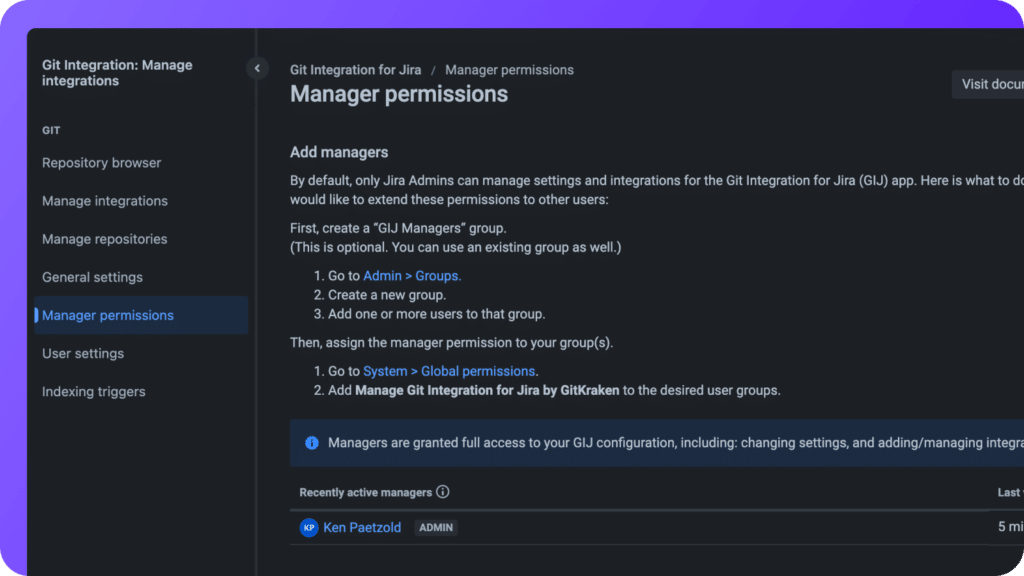
Determine How the App Operates
Free integration options offer no ability to adjust how the integration works for your environment. Git Integration for Jira includes a full set of controls for customizing how the app appears in your Jira instance and who has access. It also includes workflow optimizers like setting the default naming convention for newly created Git branches.
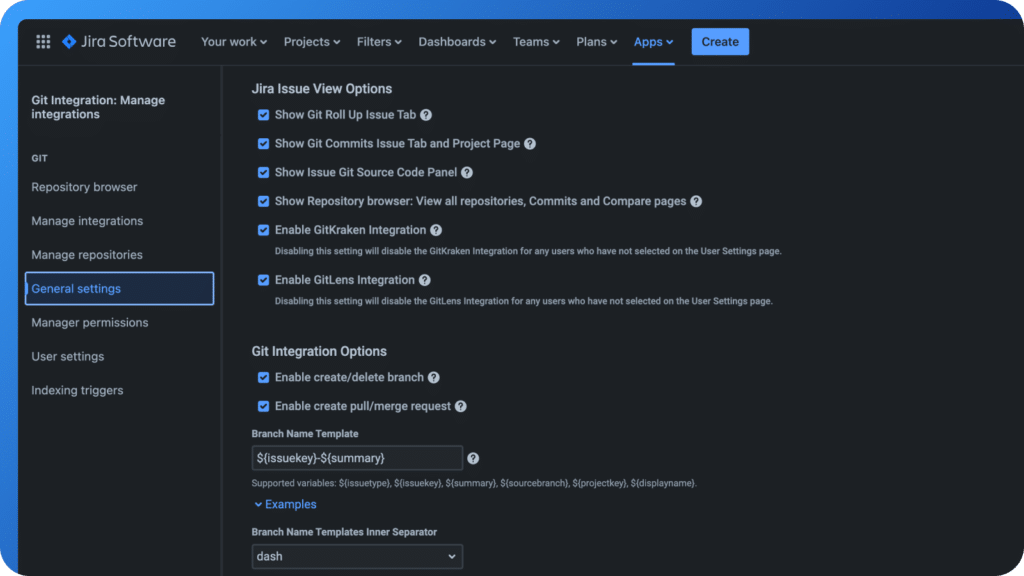
See what Git Integration for Jira can do for you
Join thousands of organizations who trust GitKraken to improve their Jira experience and deliver projects on time.