What a crazy, incredible couple of months it has been for GitKraken (see release notes)! In early February, we launched v0.6, the release that saw GitKraken going into public Beta. Before that release, we had a dedicated and dependable pool of developers with closed beta access, who assisted us by finding all manner of bugs and issues, and provided us with valuable UI/UX feedback.
As we moved forward to the Open Beta phase and into the present day, user adoption rates of GitKraken have been staggering.
In just under three months, active daily users of GitKraken have increased by 2200%! (Seriously, that second zero is not a typo.)
So, as we excitedly announce our version 1.0, we’d like to begin with a resounding, “Thank You!” to all of the devs who have downloaded and tried out GitKraken, and especially to those who have taken the time to give feedback. Without your help, we couldn’t continue to refine and improve GitKraken so quickly and comprehensively.
We’re proud to share the overwhelmingly positive feedback we’ve received:
- 90% of GitKraken users surveyed said they would recommend it to a friend or colleague.
- 92% reported that GitKraken is useful or highly useful in their day-to-day operations.
- Many users have reported that GitKraken has helped them learn Git through an intuitive UI that provides visual “hints” to guide them.
In fact, some of your praise has been so touching that we almost swapped out our website tagline based on some of your tweets:
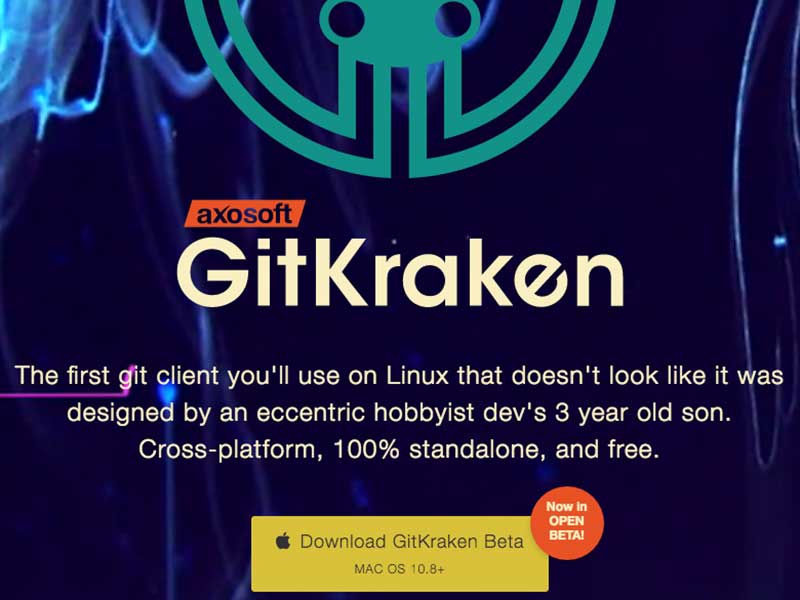

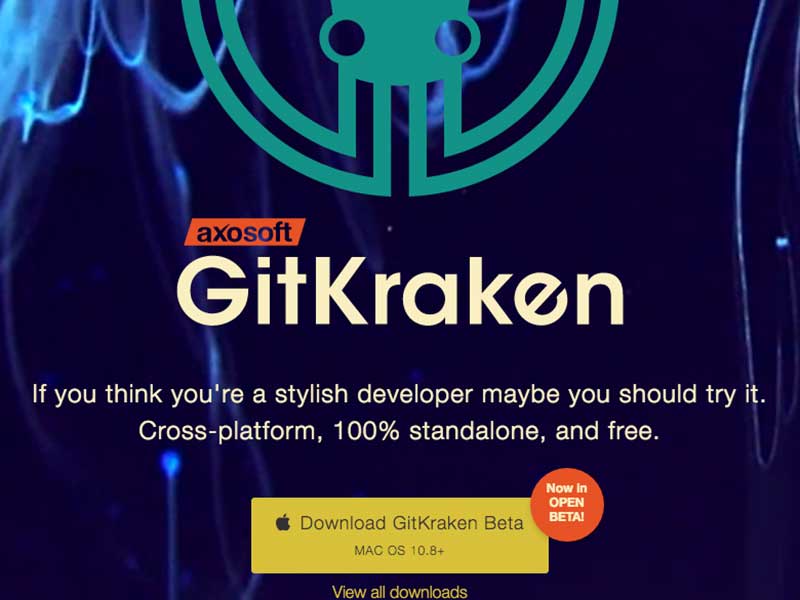
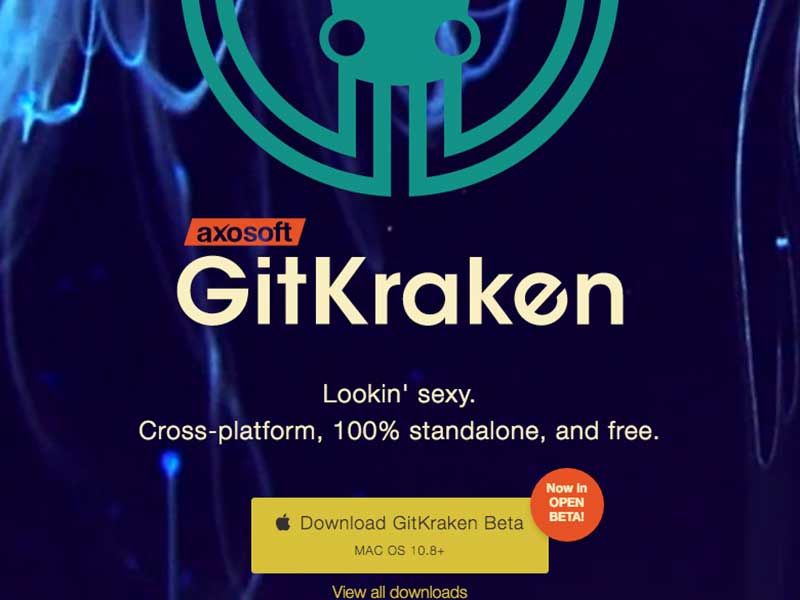
Features and Fixes
Here are some highlights of the features and fixes we’ve implemented with each major release since v0.6. Of course, you can also check out our release notes for a more comprehensive rundown.
0.7
- Right-click a ref label in the graph to change the upstream.
- Drag-n-drop a local branch onto a remote to push to that remote (even when the target remote is not the set upstream).
- Now you can right-click on a commit entry in the graph to revert that commit.
- Both 32- and 64-bit versions of Windows builds were updated to run smoothly.
- In-app ABOUT menu tells you more without oversharing.
0.8

- File History: Right-click a file in the diff panel to show the timeline of commits. Use keyboard shortcuts to navigate or click the short commit SHA to quickly jump and show diffs.
- Blame revisions: You got away with it for this long, but you can’t hide anymore. See how and when the file changed, and by whom!
- Make GitHub/Bitbucket pull requests from within the app.
0.9

SUBMODULES!
1.0

This is it! The big ONE!
We’ve worked hard on improving the reliability of the app, and we’re delighted to bring you Version 1 of GitKraken. Here are the highlights:
FIXED
- Occasionally, when resetting diffs in GitKraken (if you have a new file in your working directory), you’d receive an error message about updating diffs for a file that does not exist. This very message was an error, making the whole experience a meta nightmare that we have now resolved.
- Blame view: if you renamed a file, the blame would show “unknown” under the previous name. We were to blame for this, and we have now branched the naming so that you can follow name histories and point the finger at your fellow devs once more.
775b3d237e52df5b11e1f3f346b13fc7dbd80e39
Oh, you can’t read SHA hashes? We’ve updated submodule conflicts to make sense to human beings with more conflict info.- If a drag and drop up-to-date merge fails, it no longer screams silently. You’ll get a message telling you so.
- White screening: When you launch GitKraken, it should do something other than nothing. We’ve worked our tentacles to the bone to ensure that white screens of death do not happen on as many platforms and in as many configurations as possible.
- Known Issue: We are working hard to add proxy support to GitKraken, but currently, users that go through proxies will likely run into issues.
With each major release, we’ve been adding new features to make GitKraken that much better—but we’ve also been working away under the hood to improve stability and performance.
Our aim has been to turn:
@GitKraken Still the crash when loading repositories !! arggghh!! what is it with GIT clients? sourcetree.. gitkraken #gitClientFAIL
— paul (@majiccode) February 27, 2016

into:
@GitKraken hurrah! thank you! finally i can open repo’s!! i thought this day would never come.. #trulyHappy
— paul (@majiccode) March 22, 2016
Check out GitKraken for yourself; download it now for free on your OS! And please, let us know what you think on Twitter.
P.S. Your Twitter requests have been answered; you can now get GitKraken swag in our new store!


 GitKraken MCP
GitKraken MCP GitKraken Insights
GitKraken Insights Dev Team Automations
Dev Team Automations AI & Security Controls
AI & Security Controls






