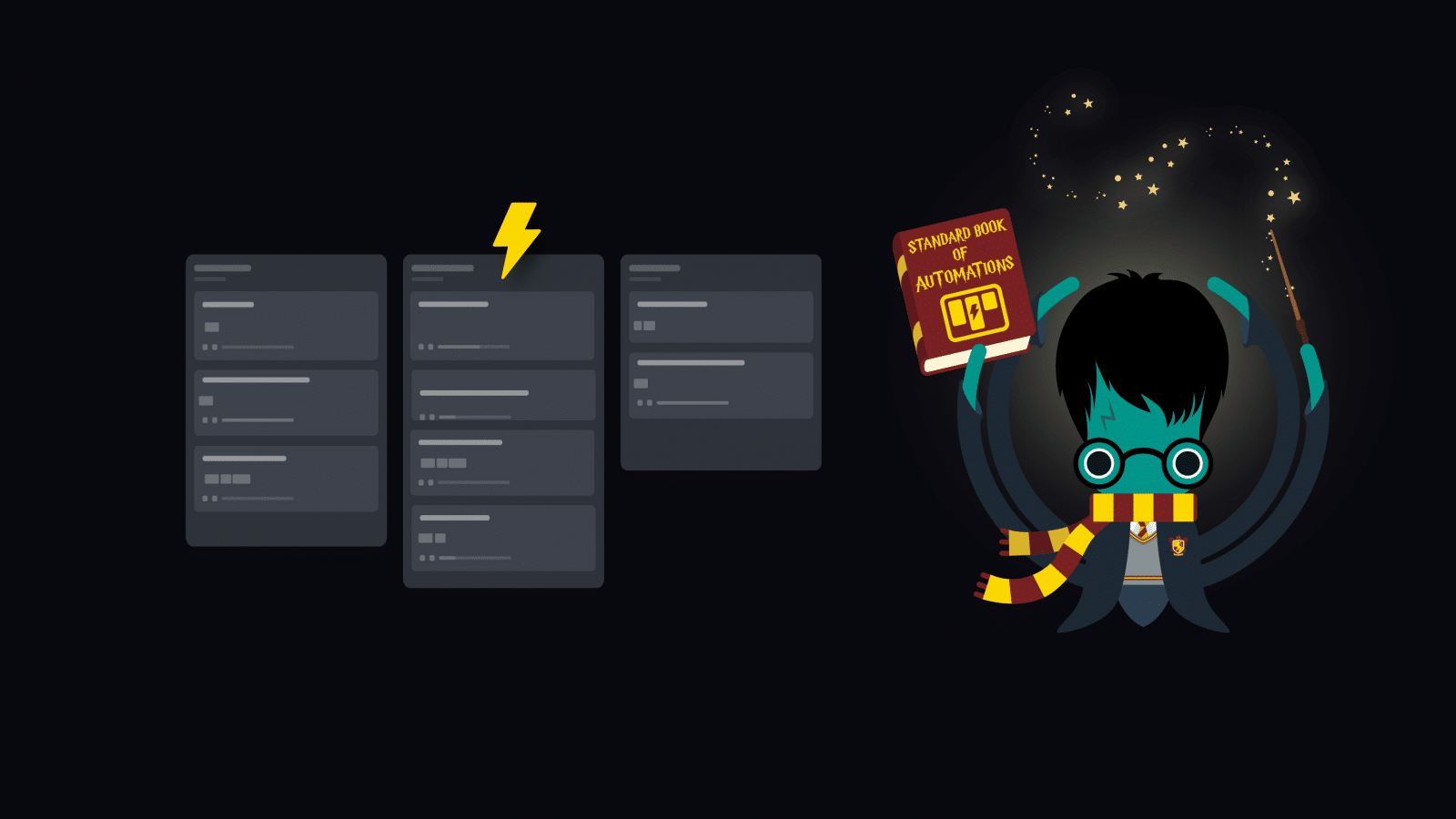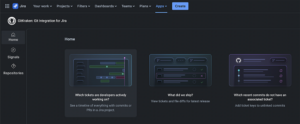Project management and issue tracking are foundational to a successful development team. Furthermore, task tracking tools that enable automation help maximize productivity, organization, and collaboration.
Integration and automation are of growing importance, allowing for less context switching and providing the ability to perform and track tasks across platforms.
– 2020 DevOps Report
We called in some help from Hogwarts on this release to introduce some truly magical features to GitKraken Boards. We bring you: Column Automation.
Column Automation for GitKraken Boards
Hermoine’s hard work paid off for this one.
Users now have the ability to create automated actions for columns on their kanban boards. Automated actions can be triggered when a card is moved into, leaves, or is created within a column, or if it stays in a column for a certain amount of time.
Automated actions for columns include:
- Adding labels, assignees, milestones, and due dates
- Removing labels, assignees, milestones, and due dates
- Moving a card to the top or bottom of the column
- Archiving a card
One custom automation per column is included in the free license of GitKraken Boards. Upgrade to GitKraken Boards Pro for up to 10 custom automated actions per column.
Upgrade to GitKraken Boards Pro
Setting Up Automated Actions
Access a column’s automation settings by clicking the ⚡️icon (or Harry’s scar icon) by the column title.
From here you can customize the actions for the selected column.
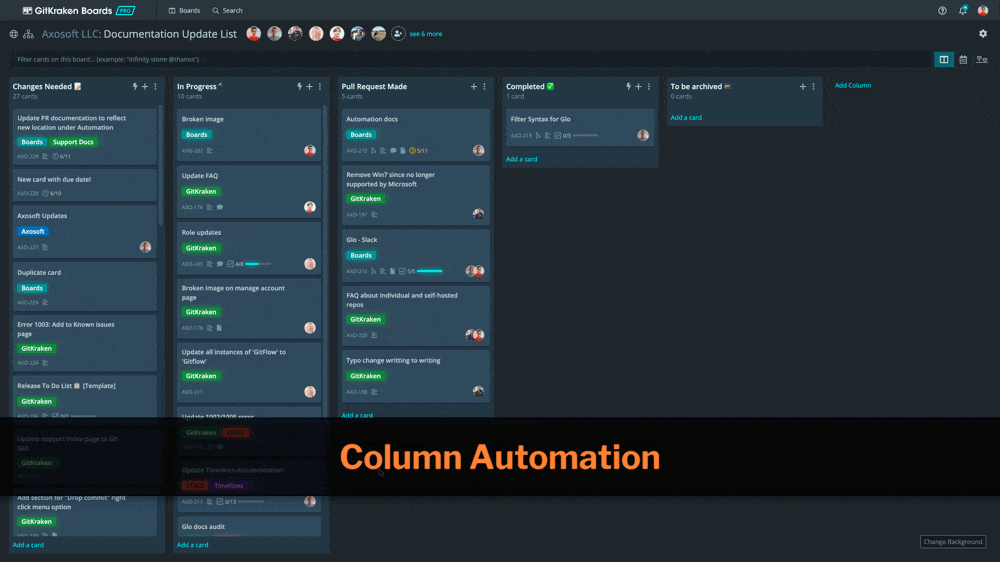
Learn more about getting started with and managing your automated column actions on the GitKraken Boards Support Site.
Automate Column Actions to Enhance Your Workflow
We took these straight out of Dumbledore’s playbook. Here are a few suggested actions to consider implementing into your columns:
- Add a Stale label to cards that have been in your In Progress column for longer than X amount of days.
- Automatically assign QA team members to a card after it moves into a testing column.
- Archive a card after it’s been in your Done column for a certain number of days.
- When a card enters your In Progress column, set an automatic due date for X days in advance.
Automate Git Actions for GitHub Pull Requests
This one’s for you, Hagrid. We know how much you love those Octocats. 🐙😸
In addition to automated column actions, GitKraken Boards also includes automated Git actions for users who have set up the integration with GitHub Actions.
Now, you can specify where to move cards on a board based on which branch that card’s pull request is merged into.
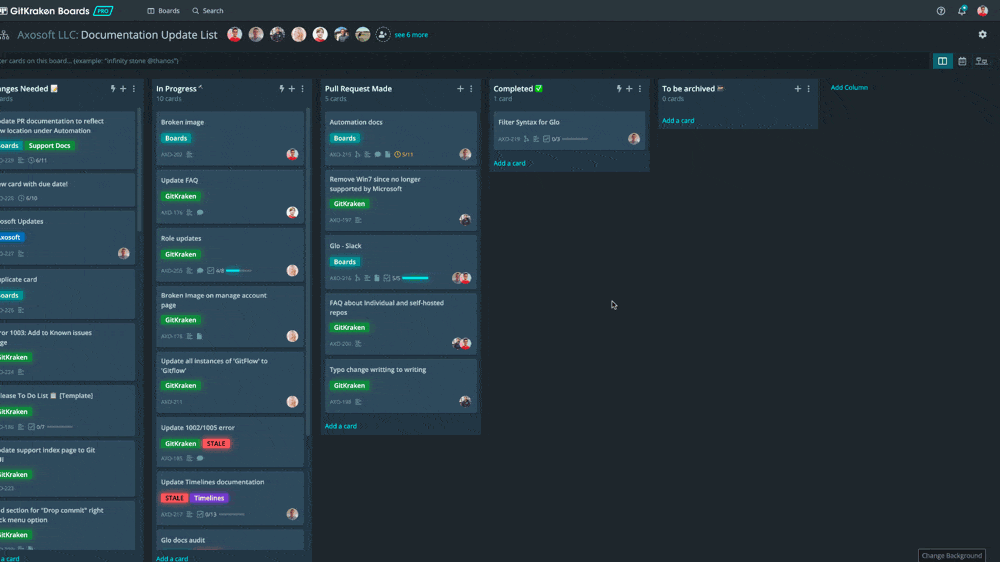
Through the GitHub Pull Requests integration with GitKraken Boards, you can also auto-advance cards to different columns, check PR and build status, and more.
Updates to Board Settings Panel
Dobby was kind enough to help us spruce things up a bit. 🧹Scourgify!
We’ve updated a few section names on the Board Settings panel:
What was formerly Pull Requests is now Connected Repositories. This is where you can manage settings for your GitHub-synced boards.
We have added an Automation section. This will take you to the Automation portal.
Drag-and-Drop Actions for GitKraken Boards
It’s Leviosa…not Leviosar. 🙄
Also announced in this release is new drag-and-drop functionality for GitKraken Boards! You can now drag-and-drop a label or milestone from the right panel onto a card to apply it, and can drag-and-drop board users from the top panel onto a card to assign.
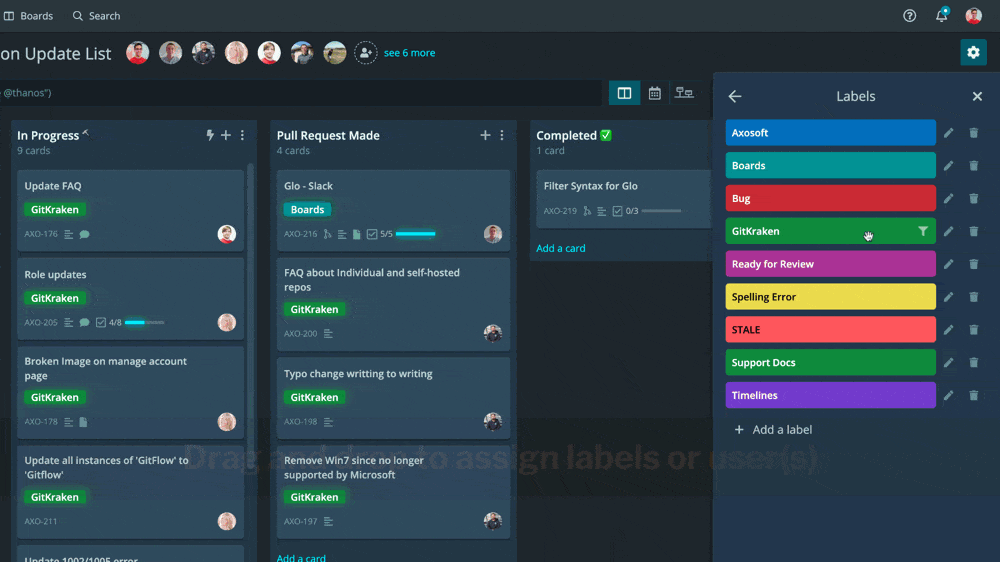
Maximize Productivity with Automated Actions
Implementing automated actions into your task tracking with GitKraken Boards will remove unneeded steps from your workflow, further optimizing your productivity and reducing the risk for error.