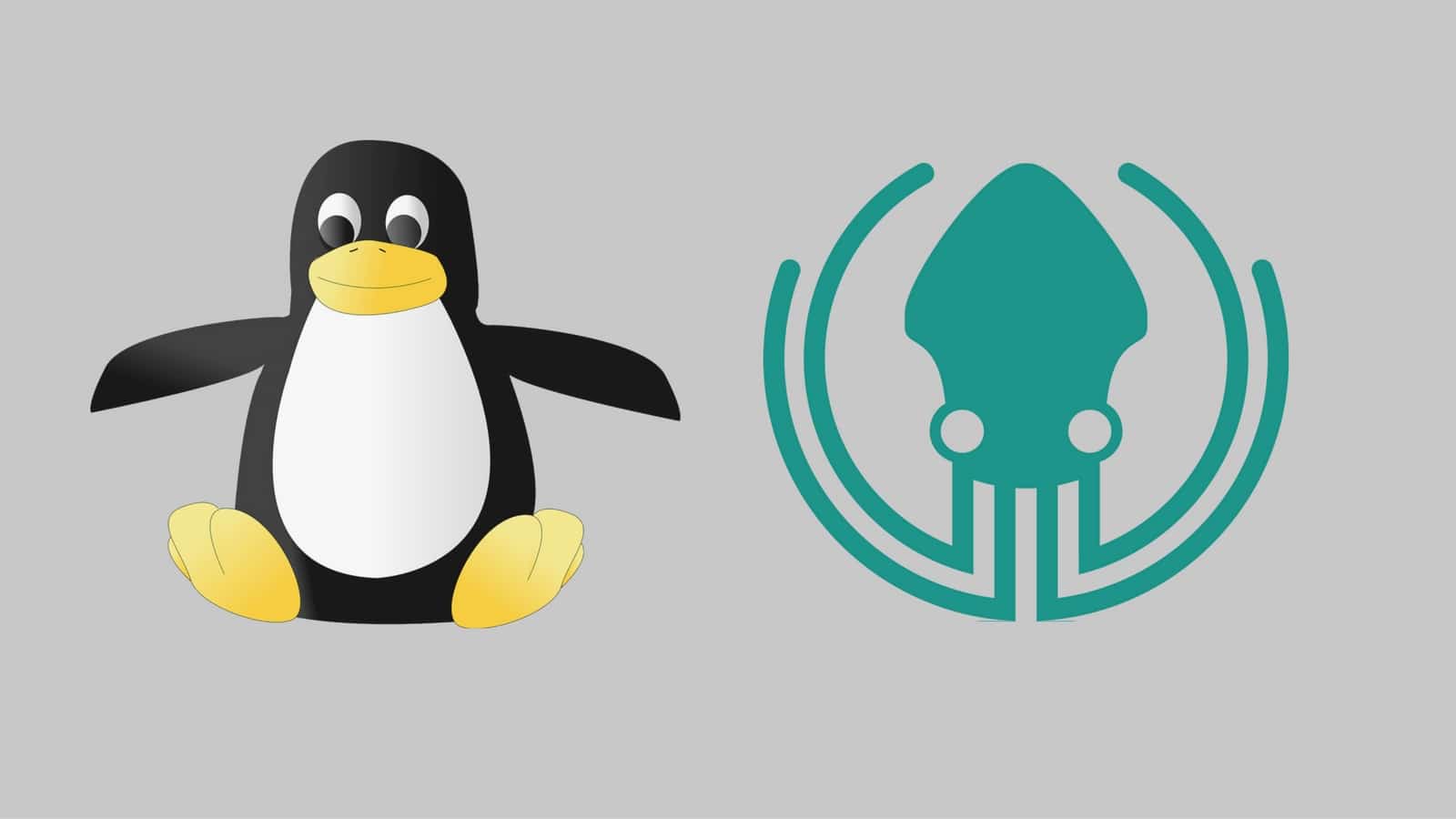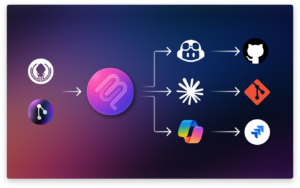It all began about a year ago. The sea was calm, and the wind was blowing steadily. I saw a small object floating away on the high seas, and I quickly grabbed my harpoon to pull it out of the water.
Upon close inspection, I saw a box with a greenish (almost blue) monster, with tentacles carved in it, and even though it was just a carving, its eyes seemed to pierce my soul. I took a deep breath and, after gaining some courage, I opened the box, and then the whole world changed…
The Kraken had been unleashed, and I controlled the great beast of the seas!
Leaving the metaphorical explanation of how I found this piece of software, I should probably tell you why GitKraken is my Linux Git GUI of choice. Here are some specific reasons:
Linux
Why would I bring up Linux? For two reasons: Linux Git GUIs aren’t that good, and the real competition doesn’t have a Linux version. Let’s unpack this statement, shall we? First of all, most Git GUIs for Linux make me feel like I’m back to Windows 95, in need of multiple windows to do a simple commit and push.
I want to go to any OS, download my favorite app and use it; GitKraken gives me just that.
Others fill the screen with views that I only use once every four months and exist only because I messed up while reverting a commit. Other Linux GUIs are old-fashioned or complex and crowded.
GitKraken offers a modern view of how Git should be used and ends the starvation for a good Linux Git client.
Secondly, most of us know one or two really good Git GUIs: for example SourceTree or GitHub for Windows. These are two pieces of software that I used for quite a while, but when I moved to Linux they were missing. I want to go to any OS, download my favorite app and use it; GitKraken gives me just that.
User Interface
Let’s backtrack a bit to where I said, “GitKraken offers a modern view.” If you’ve never tried GitKraken, you are probably thinking, “Yeah right… that’s what they all say.”
Well, here’s what I say: just try it. Commit some code, then revert the commit. Did you do it? How hard was it? A push of a button? Really, it’s that that simple.
If you’re like me and prefer it simple, this is for you. Just open the app, write your message and commit the hell out of the repo.
In addition, there are no weird hidden menus, and drag-and-drop is also a very nice feature. Tell me I’m not right. Just try it.
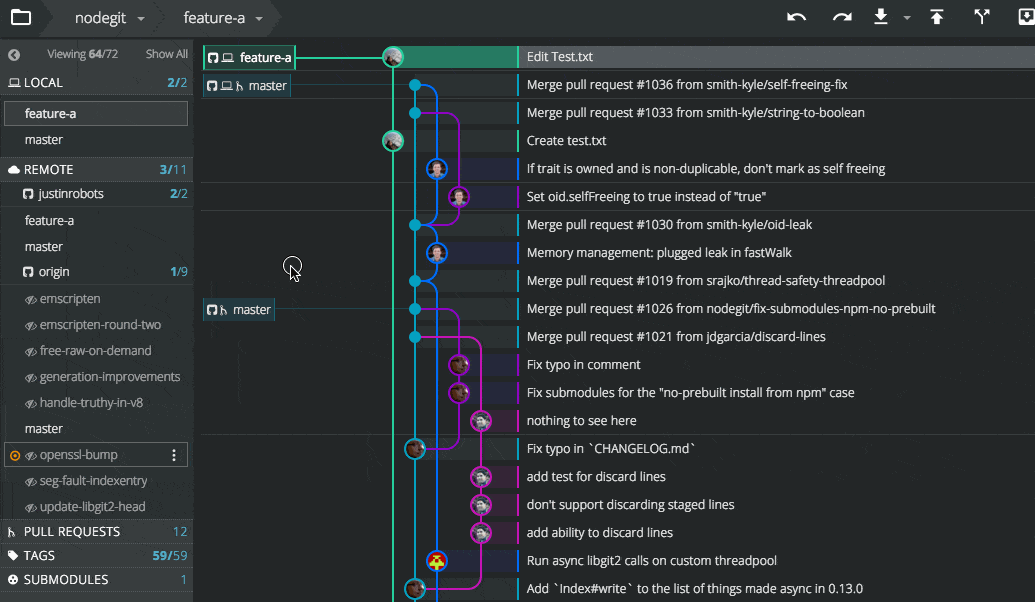
Check out that drag and drop feature. Rad!
Perhaps you’d like to see more controls so that you can easily do those weird commands Git offers. Or maybe you prefer the CLI because you want to master all the commands.
But if you’re like me and prefer it simple, this is for you. Just open the app, write your message and commit the hell out of the repo. Don’t forget you can always undo the commits that you mess up.
The Dark Side
If there is light, there must be darkness, and yes, even GitKraken has its weaknesses. One weakness that I’ve experienced is the hooks. When pushing in GitKraken, hooks (in .git/hooks/) are not triggered, which made me stop using GitKraken in a specific project.
Another weakness is that there is no forum for users to report issues (akin to something like Stack Overflow.) Don’t get me wrong, GitKraken is very active with the community; just see their blog and Twitter feed.
It’s awesome to see such proximity between a company and the common folk, but when more technical problems arise, there isn’t really a place to go, other than to contact support if you are using the Pro version.
Editor’s Note: We launched our GitKraken Slack Community just after this article was written. This is a great place for users to discuss tips and ask/answer each other’s questions.
In conclusion, if you like a modern design, a handy undo button, a beautiful layout, and Linux support, then GitKraken is for you. Try it and see, you’ll be amazed!
 GitKraken MCP
GitKraken MCP GitKraken Insights
GitKraken Insights Dev Team Automations
Dev Team Automations AI & Security Controls
AI & Security Controls