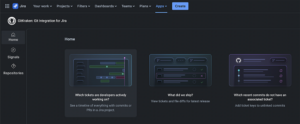Here at Axosoft, we think it’s time for everyone to have TOTAL CONTROL over their repos. So, as of now, with version 0.6 we are in…
Open Beta! OPEN. BETA!
Sick and tired of waiting for your dev ‘friends’ to send you an invite? Well, wait no more! Now you can try a truly beautiful Git client right away, because we’ve unleashed the GitKraken beta to the public so now you can dive in all on your own—no friends required! Our initial months in closed beta allowed us to get the app much more stable and feature-rich, and now we’re ready to have the wider world put the app through its paces to further refine GitKraken.
Still not sure what all the hype is about? Enjoy 30 seconds of pure bliss…
Now unleash your repos with GitKraken; simply visit gitkraken.com, hit the download button and install the app. If you were hoping there would be a convoluted setup process involving OS compatibility or dependencies, sorry to disappoint you. As this post covers, GitKraken works without dependencies (you don’t even need to manually install Git on your machine!) and runs natively cross-platform—Mac, Windows and Linux users all enjoy the same user experience.
Forking Amazing Bitbucket Support
GitKraken has supported Bitbucket for some time, but you had to manually copy and paste in your URLs to get going. This was unacceptable to the Kraken, and for this release, full integration with Bitbucket is up and running. Interact directly with your public and private repositories and search forks!
Get the Keys and Go
That’s not all that has improved with this release. Existing GitHub integration has been tightened up, with the ability to generate SSH key pairs and also automatically add the public key to GitHub. Less app switching FTW.
With All the Fixin’s
Apart from the major items, the GitKraken devs have been busy fixing, tweaking, and improving things under the hood to provide better reliability in the app, and have continued to make ongoing UI improvements for a cleaner, more intuitive user experience with as few unnecessary interactions as possible.
For the Newbs
There are far too many to list here in their entirety, but a few notable features from earlier releases include:
- Git Flow support: Initialize a workflow per repository then quickly initiate and work on Feature, Release, and Hotfix branches from right in the ref panel
- SSH support: Including support for shh:// protocol format in URLs with OAuth/GitHub
- Drag and drop rebasing
- Undo local actions
- Fast, beautiful UI with intuitive, clean graph view of commits and branches.
If this is your first time using GitKraken, take a look at the release notes and at our introductory blog post, to git familiar with the app’s features. But, there’s no better way to unleash your repos than to try it yourself. We want v1.0 to be the very best it can be, and your feedback and questions are essential to us achieving that. Please follow @GitKraken on Twitter where you can send us your feedback.