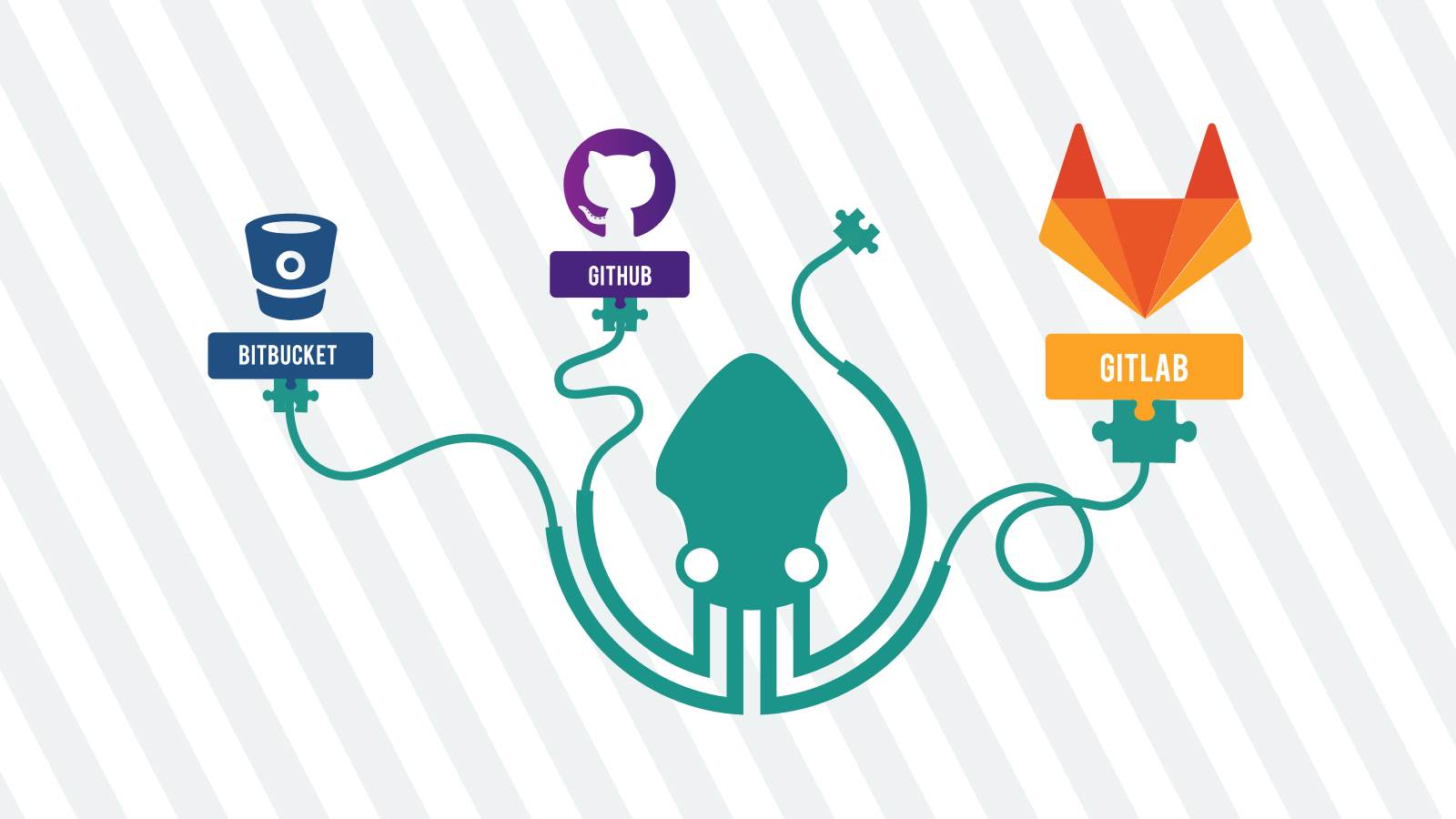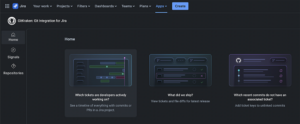Did you enjoy the Oscars the other week? Well, we’ve got a few announcements of our own to share, all of which we’re certain are correct, all focusing on version 2.2 of the “Best Git GUI in a Leading Role,” GitKraken.
So, take a seat out front between Jack Nicholson and George Clooney, and let’s open some envelopes!
GitLab Integration

GitKraken has had GitHub integration and Bitbucket integration for some time. And now, we’re excited to add GitLab to our list of nominees for “Best Remote Service in a Supporting Role,” as we add it to our family of integrated services!
But couldn’t I already connect to GitLab repos, John?
– You
You could indeed; GitKraken has always allowed you to connect to most remotes on most services, but we’re talking integration. Consider the GitLab tanuki. Before, it was a tanuki, and that was cool. Now, it’s like a tanuki with a rolodex, a filofax, a cellular phone and a sharp suit with shoulder pads. It’s an on-task tanuki, pumped and ready to go, and it remembers who you are.

Rough impression of what a turbocharged tanuki might look like
So, now you’ll see that darling raccoon in the tabs for integration services, just like you see GitHub and Bitbucket. Here’s what you can do to make using GitKraken with GitLab that much more simple:
- Add and remove SSH keys: From Preferences Authentication, you can now quickly generate and manage your keys. It’s easier than announcing the correct winner of an Academy Award for Best Picture!
- Initialize a repo
- Clone a repo from a GitLab account by browsing for it and selecting it
- View GitLab remote avatars in the graph and (**spoiler alert**) left panel
We’ve been really excited about getting this integration into the app. We will continue to work closely with GitLab to leverage the capabilities of their API.
New Repository Management View
Take a peruse of your repos in GitKraken for a second, and you’ll notice some big changes that may just wow you on the red carpet. Plenty of users have requested that the repo management interface be tidier and more intuitive, so the new Repository Management View has been created as an entirely different way to organize and open repos. In this view, users can now:
- Browse the file system for a repo to open
- Open a repo from a list of recently opened repos
- Create custom project folders that contain groups of repos.
That last one is a big deal for the convenience of GitKraken users. Folders that contain groups of repos can now be added to GitKraken as Project Folders, and these folders can be discretely named in the app. Your folder outside of GitKraken will keep its name, of course.
Needless to say, you can still clone and init repos as usual, just in a spiffier UI that makes working with connected services more clear.
Avatars in the Left Panel
In a controversial leak earlier in this article, we shockingly exposed the inclusion of left panel avatars in v2.2. Version 2.1 introduced avatars in the graph, and the addition of the left panel means that the owners of remotes are now clearly visible and more instantly identifiable at a glance.
HTTP and Proxy Credential Storage
Such is the drama, intrigue, excitement and sheer sexiness of this topic that it can be hard to relate the details over all the commotion. I’ll give it a go.
When entering a username/password for a host, GitKraken will now ask if you’d like to remember those credentials. Changed your mind? We all get cold feet once in awhile so stored credentials can be purged in Preferences Authentication.
That just about covers the major new features in this release. OMG OMG there are just too many people to thank! Please be sure to check out the release notes for a full run-down of what’s new, including features, improvements and bug fi–<cut out by orchestra>