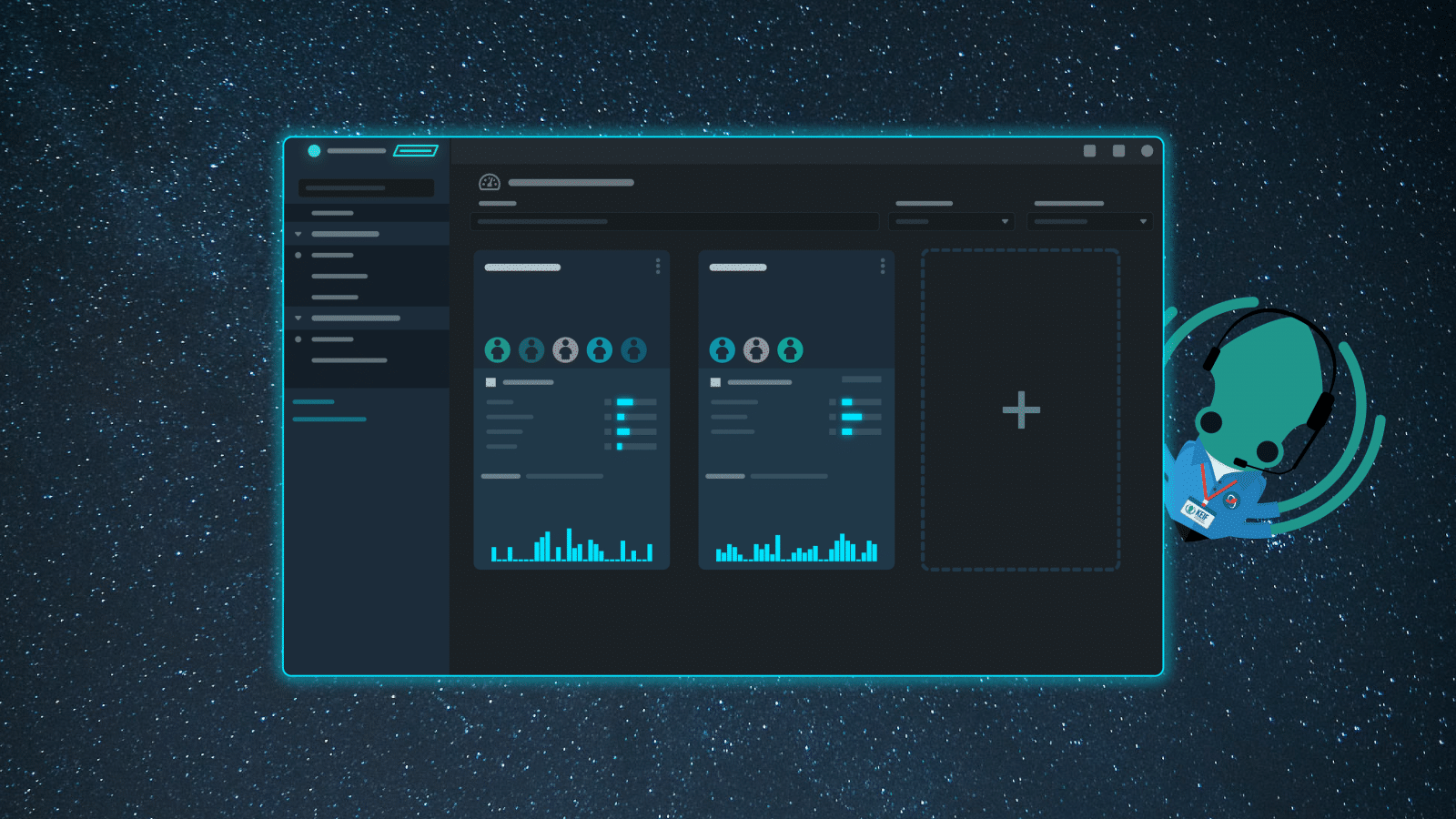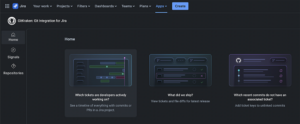GitKraken Boards is designed to make developers more successful with intuitive project management and issue tracking.
Features like Slack integration and GitHub pull request linking are just two recent examples of how the GitKraken team is constantly updating this product to enhance productivity and organization for individual developers and teams.
Our latest GitKraken Boards release is no different; we bring you dashboards and milestones!
View Activity with Dashboards
Get a bird’s-eye view of all boards designated to a board group, including an activity tracker showing card count per column.
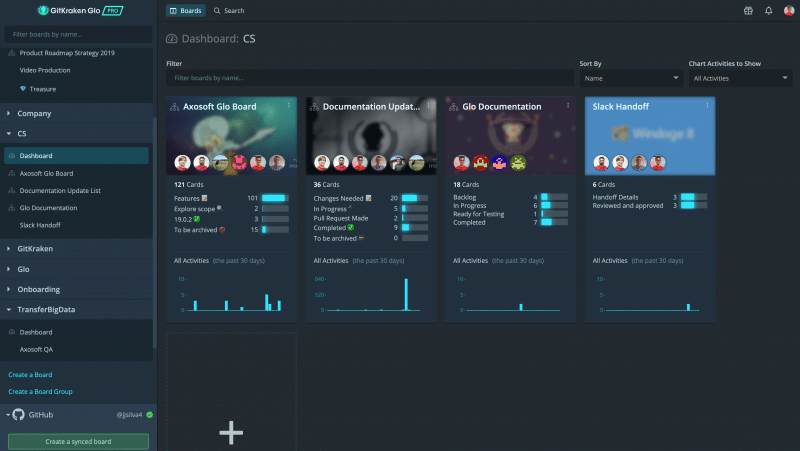
On the left board panel, simply expand the dropdown from any board group to see the dashboard option. Click Dashboard to see all boards from that group populate as a dashboard in GitKraken Boards, where you can quickly see board members, card counts by column and activity for each board.
Simple board commands can be accomplished from a dashboard including edit, duplicate, or delete. You can also create a new board for your group from the dashboard; after creating the board, you will be immediately directed to your new board.
Track Project Milestones
The introduction of milestones allows users to create milestones for big projects and associate them with specific cards on a board. Think of these as single-use tags that group a collection of cards by due date.
To create a milestone, go to your board’s settings and add the milestone name, targeted completion date, and description. You can also come back to board settings to close, edit, or delete the milestone.
After the milestone is created, it will function much like a label in GitKraken Boards, and you can assign the milestone to any card within the board.
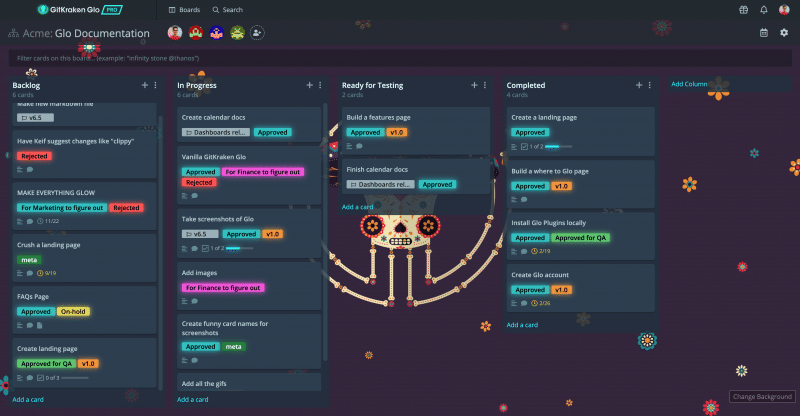
Assign a milestone under the Milestone section, under card details. The milestone will appear on the card as a grey box with the name and a flag icon.
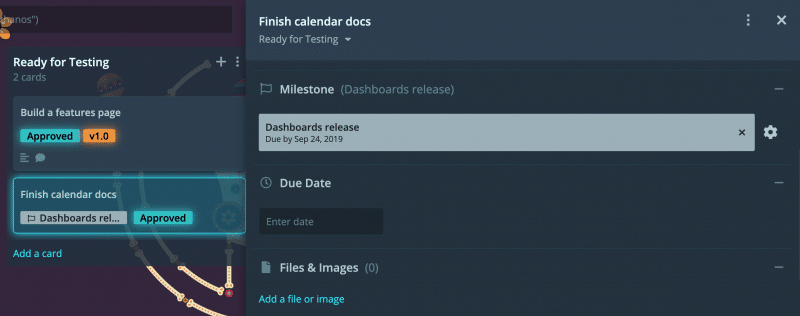
Unlike labels, only one milestone can be assigned to a card. And while a milestone assigned to a card has a target completion date, the card can maintain its individual due date.
Use the filter option to quickly view all cards associated with a milestone and card count per column.
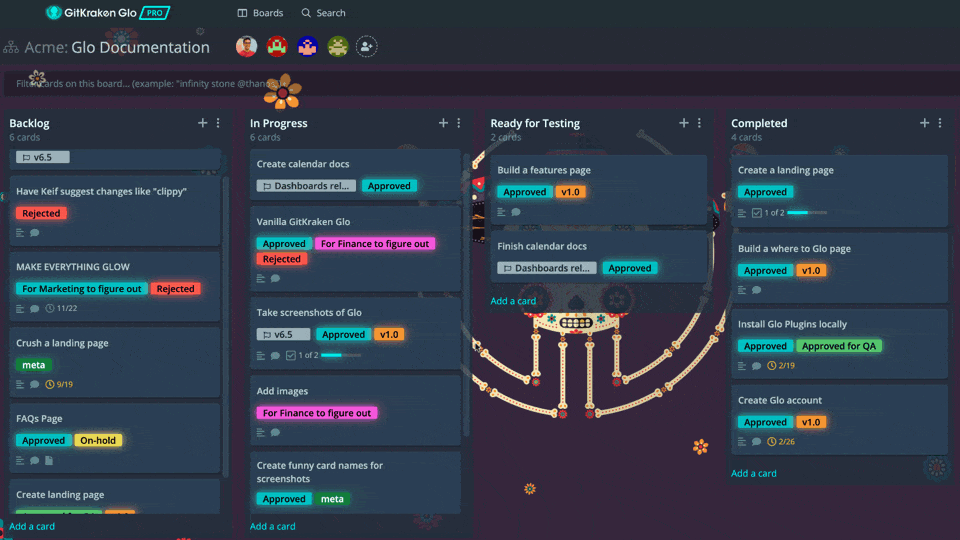
Track GitHub Milestones on Synced Boards
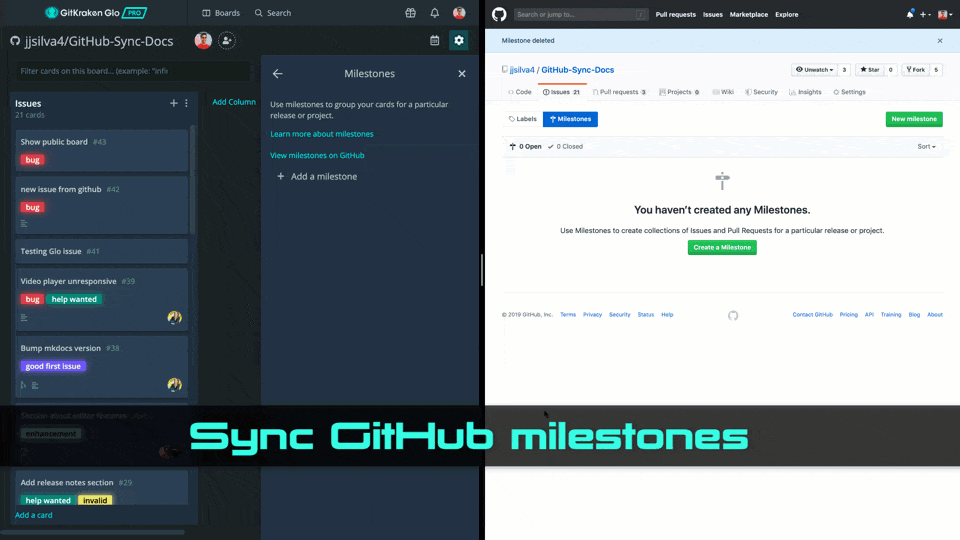
Seamlessly track big projects across platforms by syncing your issue boards with your GitHub repos. Our new feature syncs with GitHub Milestones, so if you close, edit, or delete your milestone in GitKraken or GitHub, you can see the update reflected immediately across both systems.
GitKraken Boards continue to add more features to improve the project management process for software developers. Dashboards and milestones makes it easier to track tasks, issues, and timelines across teams and projects. And our numerous integrations with GitHub and Slack allow you to connect your preferred tools to reduce context switching.