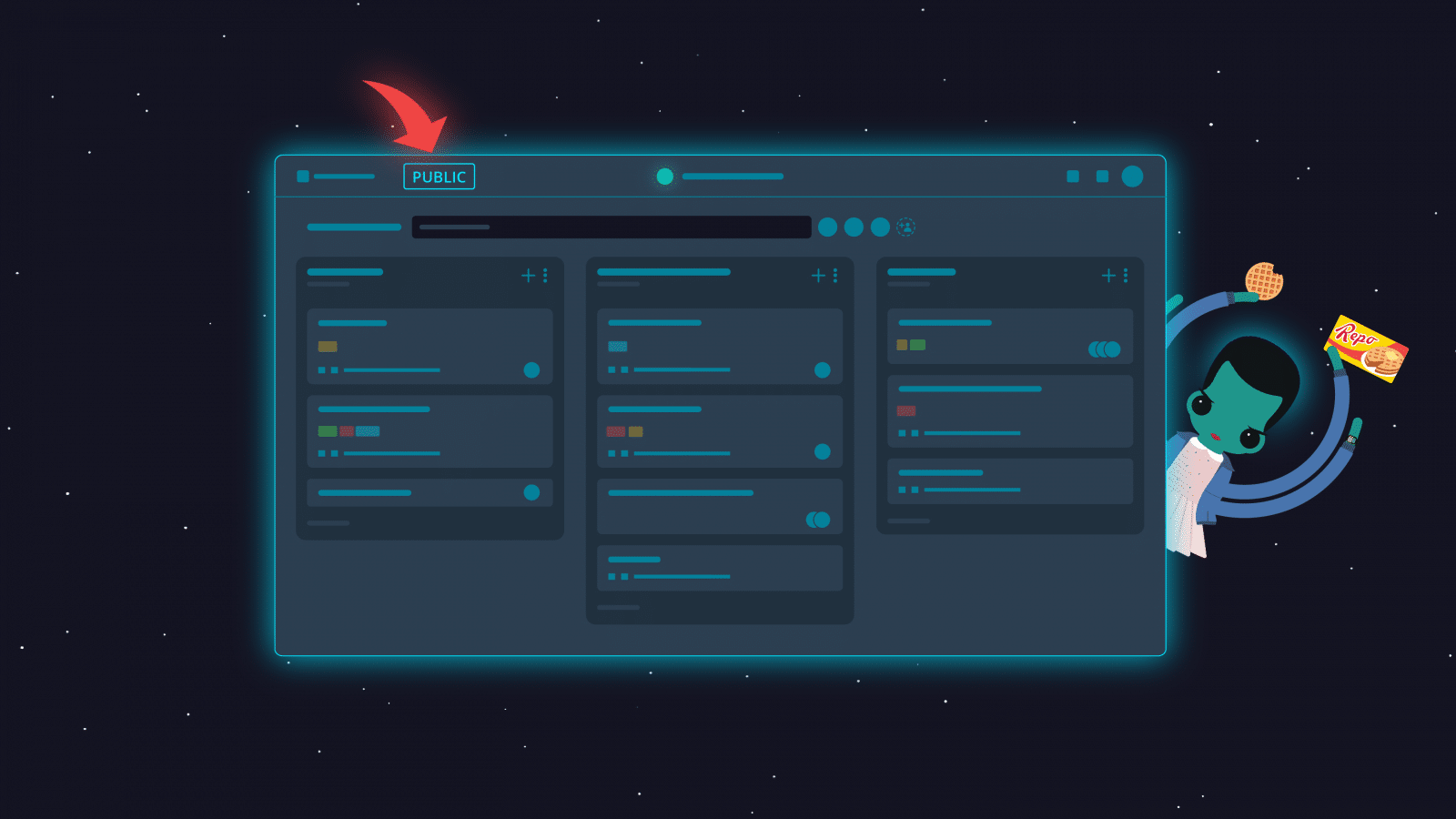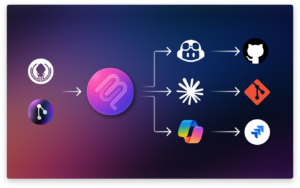We’ve been cooking up some stranger things to make your issue-tracking experience even more productive and, dare we say…fun? This latest release includes some extremely exciting additions to developers’ favorite kanban tool: GitKraken Glo Boards!
Grab your flashlight, and let’s explore public boards, global search, card cover images and new board backgrounds.
Public Boards, Cover Images, & Global Search
Get the latest version of the GitKraken Glo:
Public Boards
Eleven may have closed the gate, but Glo is still getting out into the world with public boards!
If you’re a board owner or admin, you may change the board’s visibility by clicking the gear symbol at the top right of your Glo UI, and hit Board Visibility to make your board public.
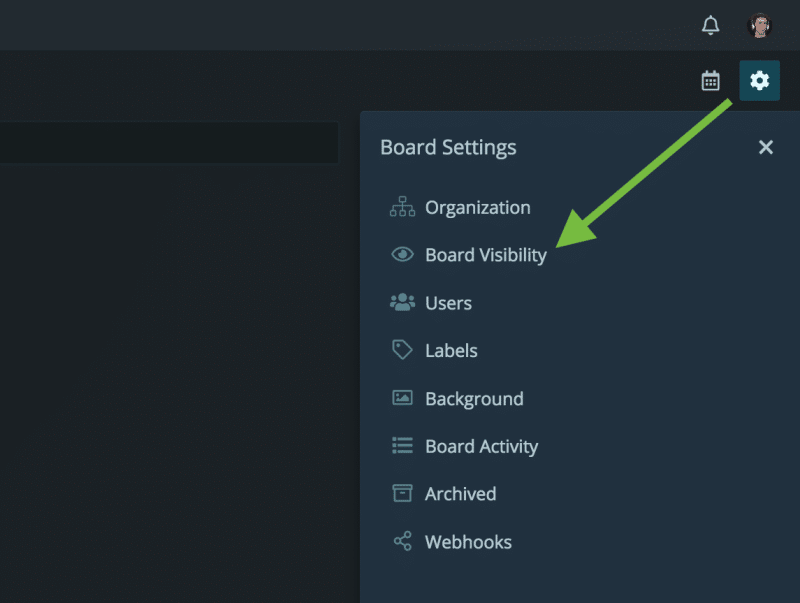
You can select from the following visibility options:
- Private: only board members can access and view the board.
- Organization: anyone who is a member of the related organization can view the board. (Pro only feature)
- Public: anyone with the link can view the board.
If you choose to make your board public, a PUBLIC badge will appear next to your board name in blue.
One of our favorite things about this new feature is that GitHub-synced boards can also be made public—giving you the push you’ve been waiting for to share your projects with the world! 🌎
Similar to sharing View Only files via Google Drive, anyone who has a board URL can view the board, but they do not have permission to edit.
Cover Images for Cards
📸Smile for Jonathan Byers’ camera! You can now set cover images for Glo cards.
Card cover images allow you and your team to quickly scan your boards and see which cards contain information pertaining to specific bugs, features, etc.
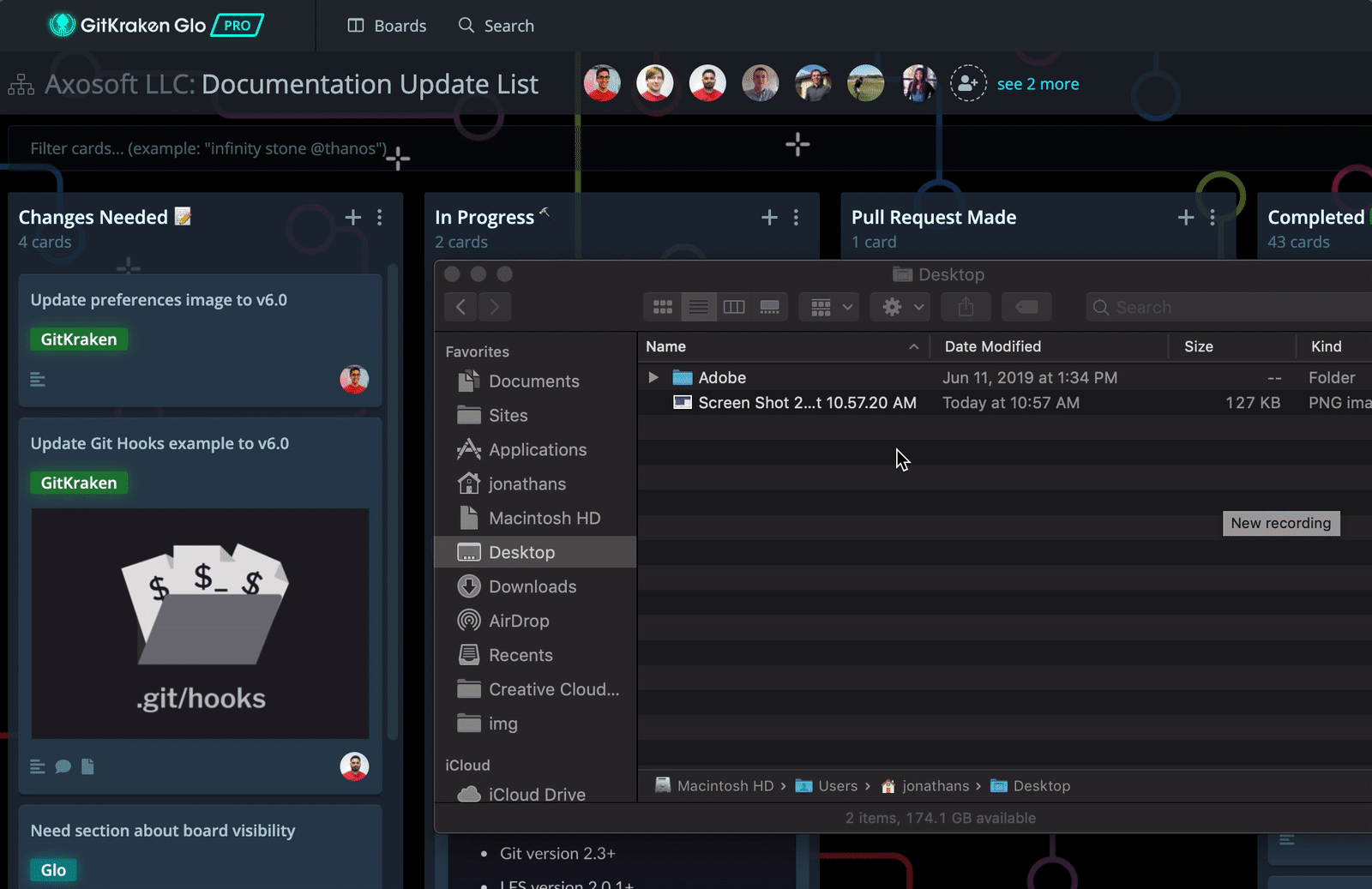
Simply drag-and-drop an image directly on top of a card to set the image. Alternatively, attach the image as a file, scroll down to the Files & Images section in card details, and click Set Cover Image. Similarly, when you want to remove the image, scroll to the same section and click Remove Cover Image. File types supported include .jpeg, .png, .gif, and .bmp.
Global Search
We know, with all of these visual changes, it might feel like your world has turned upside down. But fear not, global search will help shed some light so you can escape the demogorgon!

Global search allows you to search and filter through all of your cards and boards in Glo. If you frequently work in multiple boards, or if you need to search for a specific card and find it quickly, this new feature will be a huge time-saver!
Simply use the search bar at the top of Glo, or access the search bar via the Cmd/Ctrl + K keyboard shortcut.
More Board Backgrounds
We hope you’ve been enjoying one of Glo’s other recently released features: custom background images. Our team is digging them so much that we’ve created even more options for you to choose from. Enjoy newly added backgrounds for Lunar New Year, Pride, Smash Bros. Ultimate, and more.
Whether you’re into Eggo’s, Dungeons & Dragons, or Christmas lights, board backgrounds are perfect for showing off your Glo-style.
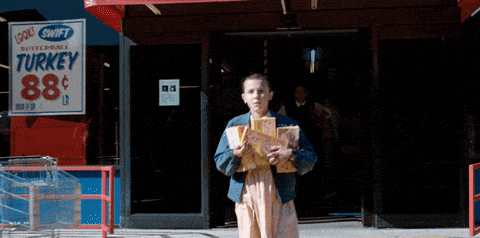
 GitKraken MCP
GitKraken MCP GitKraken Insights
GitKraken Insights Dev Team Automations
Dev Team Automations AI & Security Controls
AI & Security Controls