
X
Your team can experience GitKraken Desktop On-Premise with all of its features, plus onboarding & support, 100% free of charge. We’re here to answer any questions about the product or pricing. In the meantime, we’ll create a trial license key and send you the details so you can take it for a test drive.
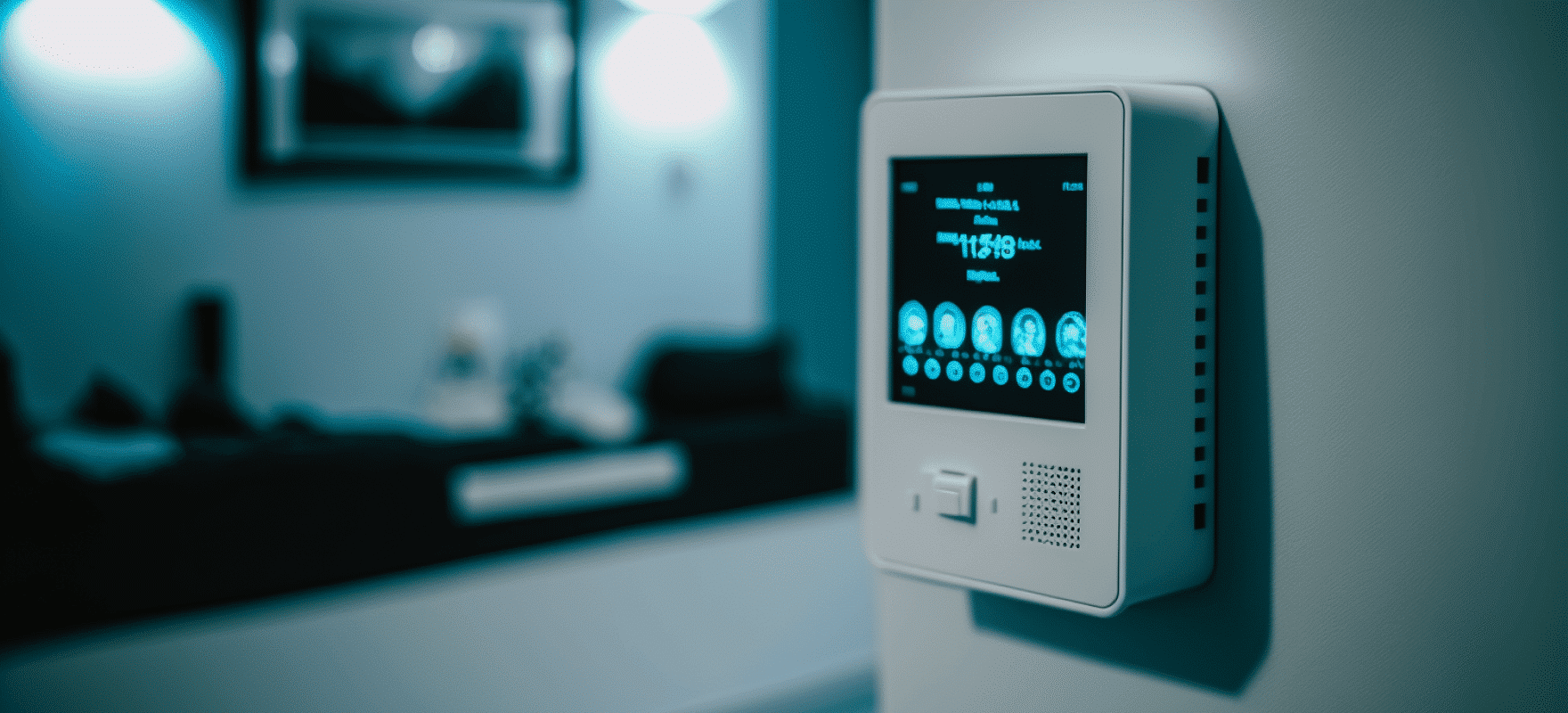
- Johnson Control’s move from Perforce to GitHub for source control resulted in growing pains for a global team of developers.
- Working through the Git command line led to conflicts, productivity slow downs, and DevOps being inundated with questions.
- Wanted a Git GUI that was easy to deploy and support with a consistent experience across developers’ operating systems (e.g. Linux).
- Deployed GitKraken Desktop Enterprise for Git visualization to see the impact of Git operations and understand who’s making changes.
- Improved the time to safely resolve merge conflicts with a side-by-side comparison and editable output.
- Reduced time to onboard new developers by lowering Git’s learning curve.
- Began with 20 seats and grew to 200 within a year – supporting team members across the globe.

Global
Industry
Technology
Solutions
GitKraken Desktop
Seats
200
Look around your home or office and there is most likely a solution from Johnson Controls providing some critical function to the building. With more than 100,000 employees world wide, the company provides HVAC and security solutions to keep buildings comfortable, efficient, and safe. For the Intrusion division of Johnson controls, this covers residential and commercial alarm and camera systems.
Like many things today, these devices are getting smarter, more connected, and more sophisticated. The growth in technical requirements demands constant investments and innovation in software development. One such investment for Johnson Controls was moving all of their divisions off of Perforce and onto Git for version control.
Like other divisions of Johnson Controls, the Intrusion division had recently completed its move to GitHub Cloud. DevOps Manager, Angelo Liadis, was tasked with supporting a new workflow for a global development team of nearly 300.
One of his key objectives is to ensure tools make developers’ lives easier – and let them focus on their job. “I don’t like when I hear people complain that they can’t do something because a tool is hindering them from doing it,” he said “You want their complaints to be that the code needs improvement, not that the tools need improvement.”
This concern made it to the forefront after the team started using Git. With a team consisting of various experience levels and familiarity with Git, Angelo sought a solution that didn’t require developers to use the Git command line.
“It’s one thing when you have a small team of 5 members and we can easily understand how to use the command prompt, but when you have literally hundreds of people using it, it’s a time sink to explain what every command in Git does and how to resolve every merge issue.”
Angelo and his team tried free Git GUI tools with some success, but found challenges with a lack of features, reliance on GitHub’s web interface, and a consistent experience across operating systems – Ubuntu in particular. “That was concerning because if a developer was familiar with the tool on windows and had to do a project that was linux based, they were left in the dark”
Angelo’s mission was simple, let developers focus on coding, not version control and issues with tools. He restarted his search for a Git GUI, and saw GitKraken Desktop was highly recommended across the web.
A free 7-day trial makes kicking the tires on GitKraken Desktop a simple process. But since Angelo was assessing its capabilities for his team of 200+, he took advantage of an extended trial period. “The one month free trial was very helpful, it helped us put the tool through its paces and explore features.”
Angelo and the development team immediately liked the way GitKraken Desktop visualized branch structure. “The visualization in GitKraken Desktop is so much more useful because I can actually see how the project is spreading apart and coming back together,” Angelo remarked. “It helps us see where these branches came from, how they split up, and who made commits where.”
Plus, it offered the same great experience across Windows, Mac, and Linux. And, developers could use it for everything Git related – there was no reliance on the GitHub web interface.
After the trial was complete, Angelo and his team decided to move forward with a 20-seat plan for GitKraken Desktop.
As more users began to dive into the app, many took advantage of GitKraken Desktop’s diff tool. Developers could easily explore commits, and then drill into the diff view to review what changes were made before diving into the next bug fix or feature.
Others enjoyed the Jira integration, which allowed them to view Issue details without needing to open a web browser. Users could even create a new branch from the Issue details view with the issue ID and name included in the branch name.
Some felt more confident creating pull requests with the GitHub integration. By dragging and dropping a branch to another branch, users can select to create a pull request with many of the key fields pre-populated. The pull request could then be managed directly in GitKraken Desktop, without needing to open a web browser.
There was a sense of safety afforded to users because GitKraken Desktop provides immediate feedback on what actions are available or allowed between two branches.
“It reminds me that sometimes we don’t have the automerge on the commits that get pull requests approved,” Angelo noted. “So it clearly shows I didn’t merge this commit, and then I have to go and merge it.” He continued, “This is something that has helped a lot. You can just see it sitting there, waiting – the Jira story will be done and someone forgot to merge it.”
Angelo says the best part has been the time savings from avoiding and easily handling merge conflicts. “Definitely, the biggest savings is conflict resolution. Before, when you’re doing that kind of conflict resolution using the command prompt, it’s not very user friendly and if you don’t understand what the command is showing you it’s super easy to mess up the file you’re trying to modify.”
“In GitKraken Desktop, everything is very visual. It shows you what it was before, what it is now, what you can modify, what’s changed. It makes it very easy to understand, just from visually seeing it. That’s definitely been the biggest time saver for sure”
“You don’t have to spend time later on trying to debug where you messed up earlier because of something as simple as a wrongly imputed command. It’s made life so much easier and we can find issues so much faster.”
the best solution for your needs with GitKraken Desktop Enterprise.
What started as a 20-seat experiment quickly grew to 100 and then 200 seats within a year. The expansion in users occurred initially through word of mouth. “A lot of people are getting into it because they hear about it so much from other people,” said Angelo. Now, GitKraken Desktop is included as part of the Intrusion division’s training materials, explaining how it can help make life easier for new team members.
This helps Angelo and his DevOps team avoid having to continually train the team, answer questions about Git commands, and help with source control issues. And it empowers developers to self-serve and get immediate value from a Git GUI.
GitKraken Desktop has had such a positive impact, word is spreading to other Johnson Controls divisions outside of Intrusion. “At least two other divisions are interested in it,” said Angelo “I’m sure over time there will be a lot more groups that start taking advantage of GitKraken.”
There are still many developers that like using the command line, but Angelo sees that shifting as well.
“You definitely have some developers using the command line, but the vast majority of people, especially newer ones, are using GitKraken Desktop because the end goal is to ‘do the work’. When you’re trying to do a merge, if you don’t understand what the command prompt is telling you it can be overwhelming if you have 50 files that changed and you need to resolve each of them through the command line.”
“Even the committed command line users are starting to see – on bumpy commits, it’s a pain to use the command line, and they’ve started asking ‘do you have an available GitKraken Desktop seat for me?’”
For Angelo, it all comes back to the promise of what a tool should provide to its user. “The idea is not to just do our jobs, but to make it easier to do our jobs – and this tool definitely helps with that”.
 GitKraken MCP
GitKraken MCP GitKraken Insights
GitKraken Insights Dev Team Automations
Dev Team Automations AI & Security Controls
AI & Security Controls