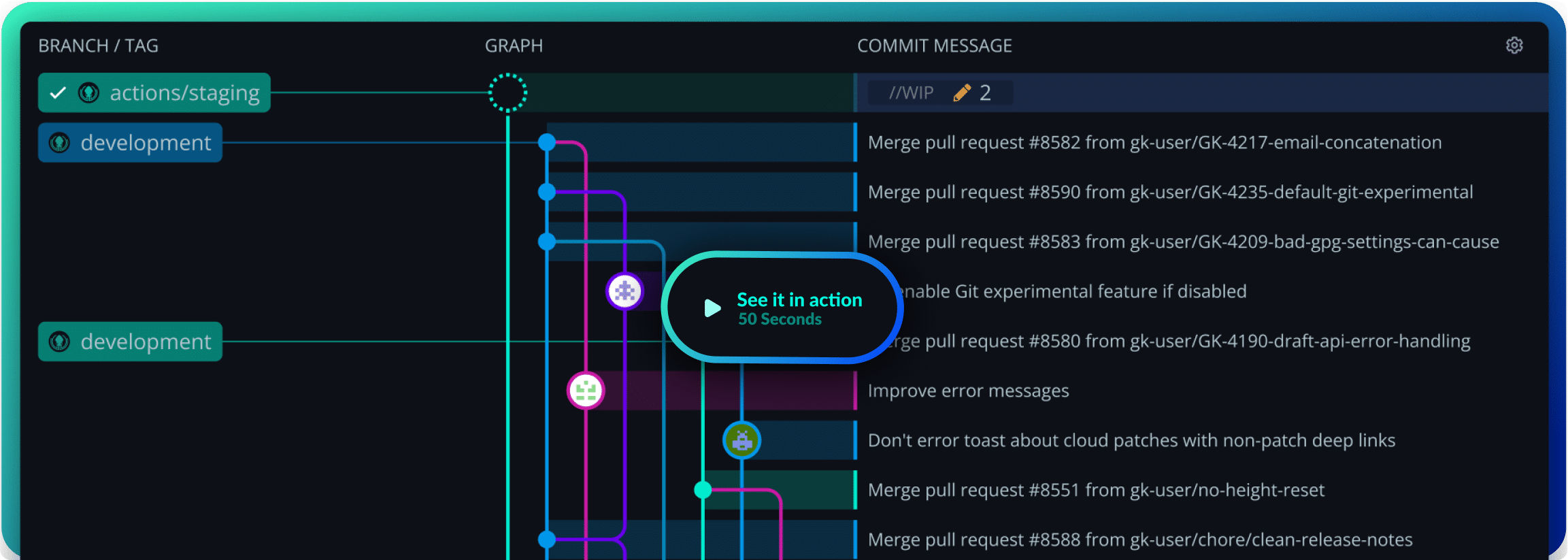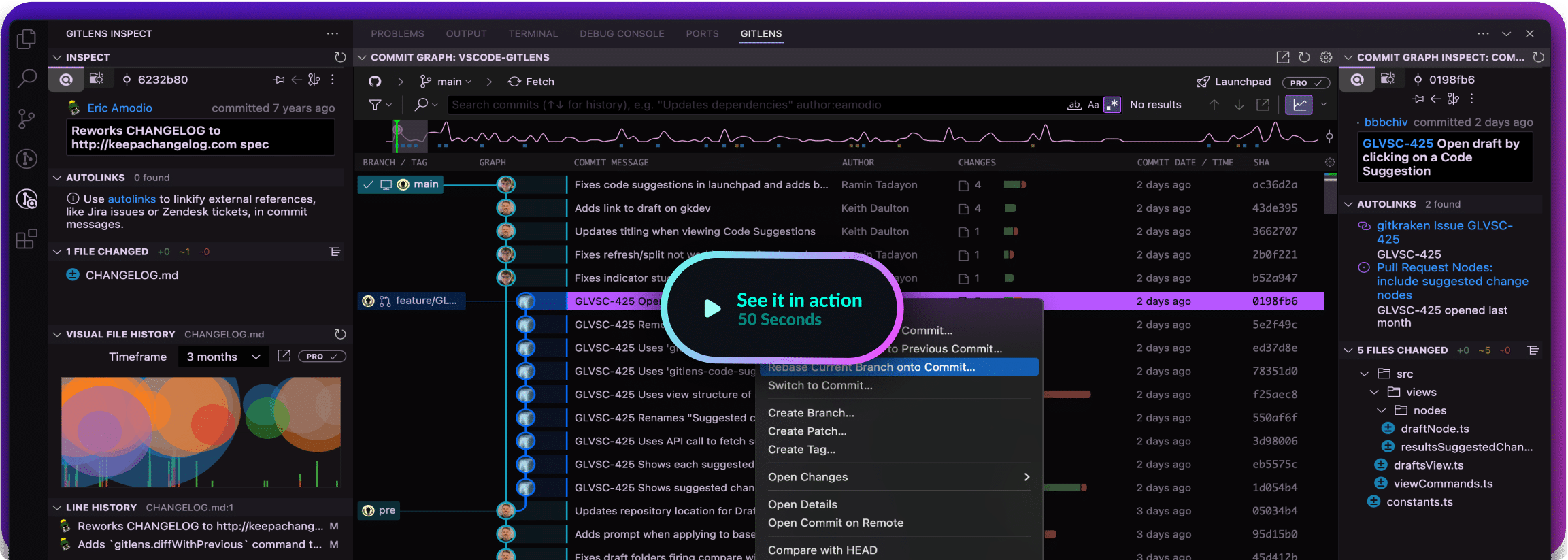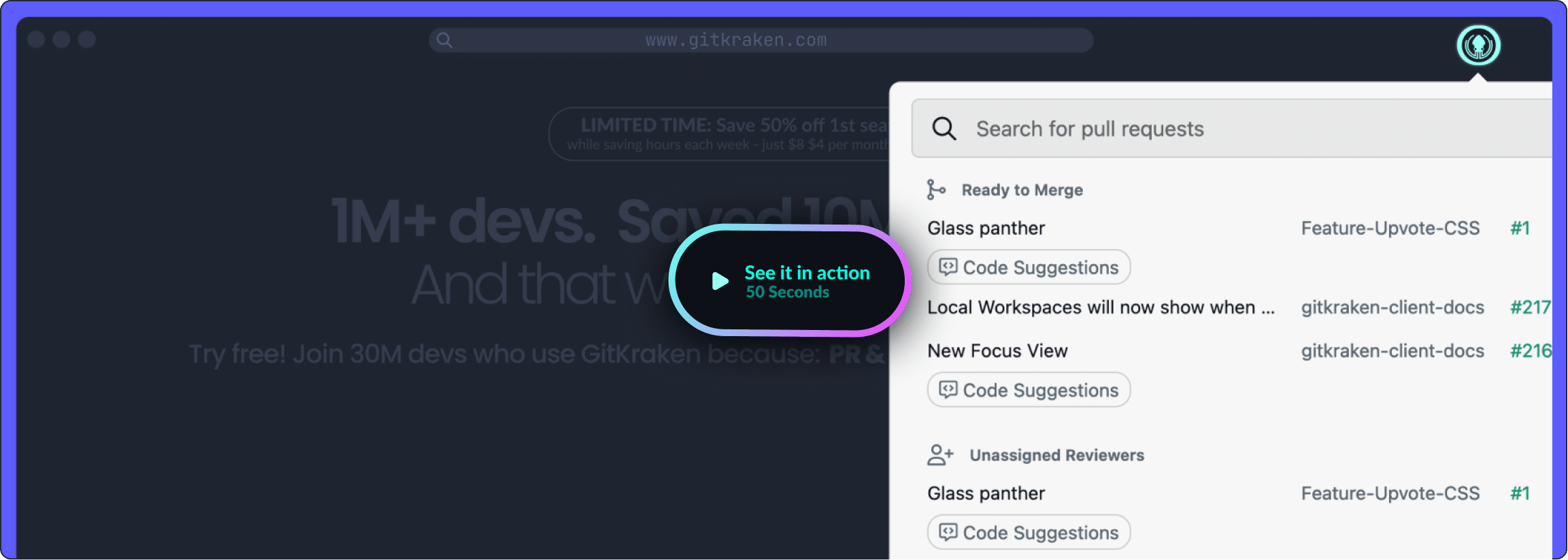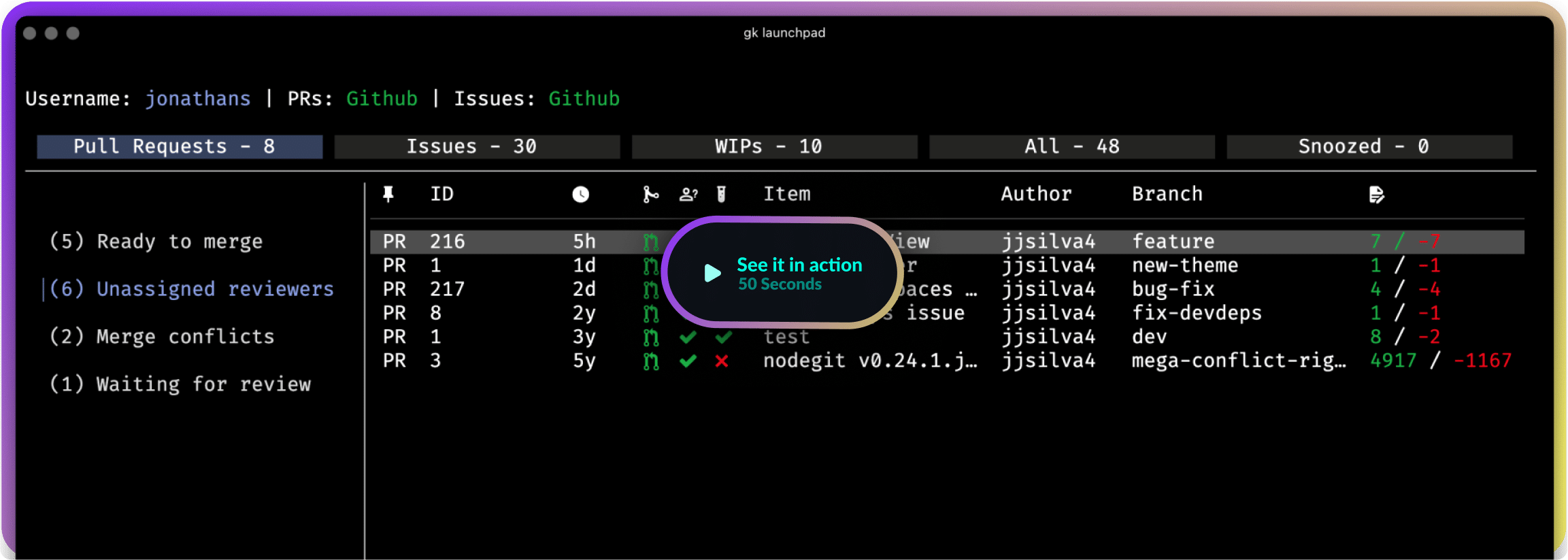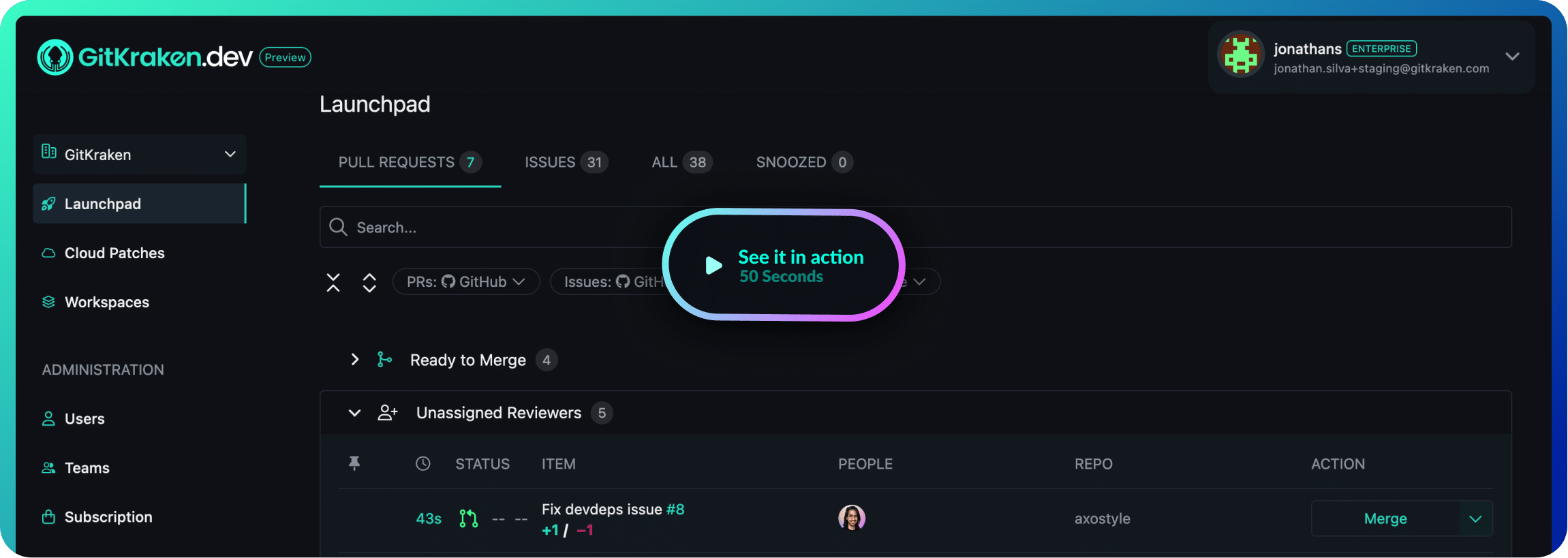- Dev Tools
Built for Teams
A DevEx platform that’s built for team velocity & greater collaboration.Supercharge Your Dev Team >
Enterprise Grade
Solutions designed for large-scale security, privacy & control.Secure Your Dev Team >
- Planning Tools
- Solutions
- Git Resources
- Pricing
- Sign In