Beginner Git Tutorial
Managing your repositories has never been easier on the eyes – GitKraken’s intuitive organization will ensure quick access to your Git projects.
Git Repository
What is a repository in Git? After you install Git, you can initialize it onto a project to create a new Git repo.
A Git repository is the .git/ folder inside a project. This repository tracks all changes made to files in your project, building a history over time. Meaning, if you delete the .git/ folder, then you delete your project’s history.
In this beginner Git tutorial video, you will learn how a Git repo tracks file changes to build a history over time. Plus, see what happens when you delete a Git repository, and how to work with repos in the GitKraken Git GUI.
How to Create a Git Repository with GitKraken
GitKraken will create the Git repository for you when you initialize a project.
Let’s say we just created a folder in Finder or File Explorer where we plan to build out our project. Now we can open GitKraken and navigate to the folder icon in the upper left, and then select the INIT tab.
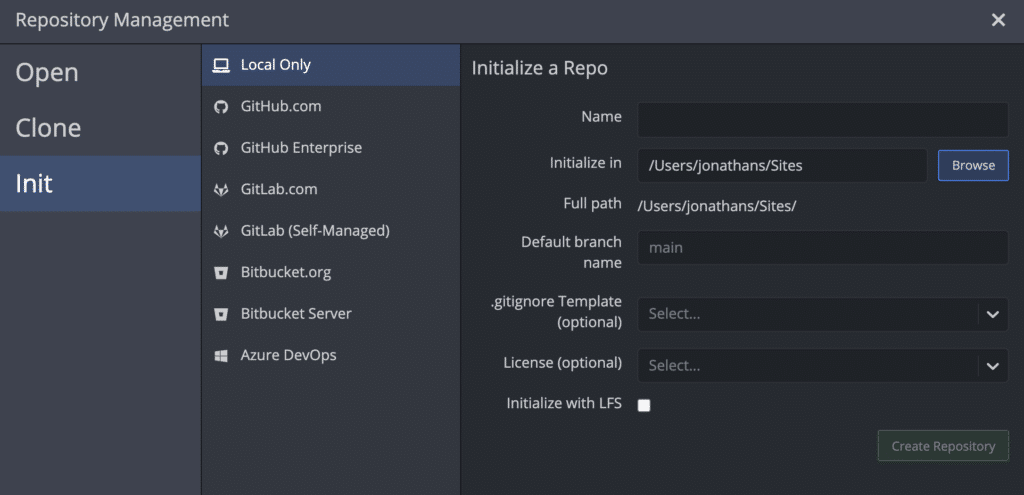
Browse for the folder previously created, and click Initialize! This action creates the .git/ folder in your project, which watches and tracks changes to your files. This also includes any new files you add, rename, or remove from the repository.
The process to create and clone Git repositories in GitKraken couldn’t be simpler, allowing Git newbies to get involved in team projects.
Working with a GitHub Repository
What if you need to push a local GitHub repository? GitKraken lets you select the integration and then initialize it from within GitKraken. You can also work with repositories on GitLab, Bitbucket, and Azure DevOps (formerly VSTS).
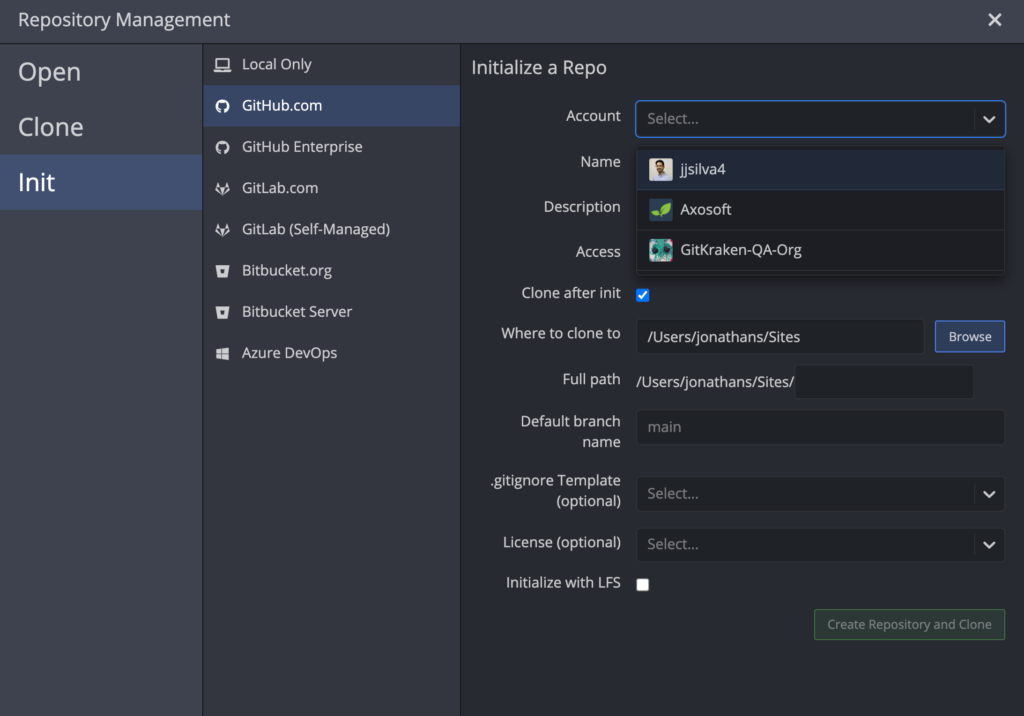
This will then allow you to Push a local project up to this GitHub repository, once you update the upstream.
Managing your Git repositories has never been more visually intuitive than with the help of GitKraken’s graphical user interface for Git. Voted the most popular Git GUI for five years in a row, download GitKraken for free.

 GitKraken MCP
GitKraken MCP GitKraken Insights
GitKraken Insights Dev Team Automations
Dev Team Automations AI & Security Controls
AI & Security Controls

