A remote repository (often called a remote), is a Git repository hosted on the Internet or some other network.
Cloning a Remote Repository
Cloning a remote in Git creates a local version of that repository on your machine, giving you a sandbox to experiment in without affecting the original codebase.
Cloning also establishes a connection between the local repository on your machine and the remote repository, allowing push and pull actions with the remote project.
Multiple clones of a single remote can be created by other team members, enabling others to collaborate on the same project efficiently and with less risk to the original code.
GitKraken clearly lists all of your remote repositories on the left side of your main interface, so you know exactly what’s going on with all of your projects.
Git Remotes in GitKraken
The GitKraken Git GUI makes it easy to work with remotes on GitHub, Bitbucket, GitLab, or Azure DevOps (formerly VSTS).
If you want to collaborate on a GitHub, Bitbucket, GitLab, or Azure DevOps project, copy the Git remote URL directly from your service of choice. We’ll use GitHub as our example below:
Then, open GitKraken, access the folder in the upper left, and under the Clone tab, paste the repo URL.
Alternatively, for an even easier Git clone, select the integration of choice from the Clone tab:
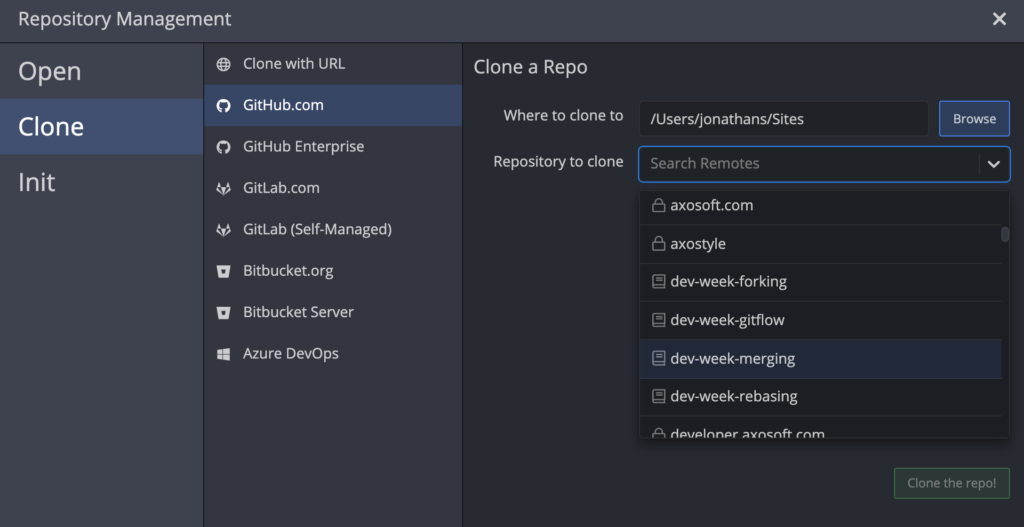
Once cloned and opened, the GitKraken Git GUI will automatically populate the REMOTE pane on the left, with the name of the remote and a clear list of all of your remote Git branches.
Now you can make our own changes and push them up to your remote so team members can access your updates!
See exactly what’s going on in you remote projects at a glance with GitKraken, saving you time and mental energy.
How to Add a Git Remote
GitKraken also lets you manually add Git remotes by clicking the + icon. You can paste either the SSH or HTTPS URL for the repository, to add the Git remote.
This is great for adding forks of your project to see what changes team members might be working on.
Demystify the experience of working with remote repositories in Git and get more visual context into who is doing what to your shared projects – download GitKraken, the #1 free Git GUI today.
 GitKraken MCP
GitKraken MCP GitKraken Insights
GitKraken Insights Dev Team Automations
Dev Team Automations AI & Security Controls
AI & Security Controls


