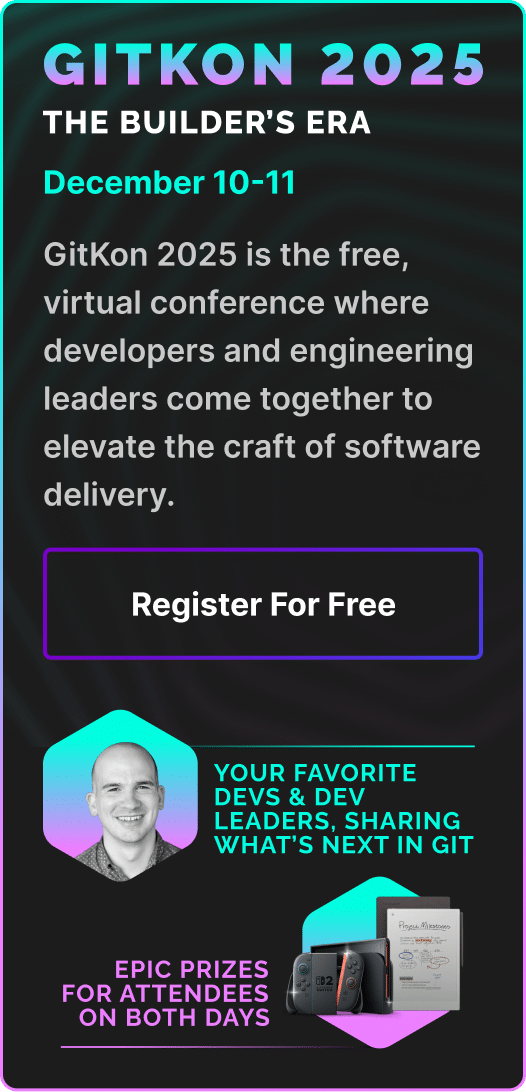After you utilize the cherry pick command in Git to move a commit’s changes from one branch to another, make sure to go back and clean up your repo history. Go back and checkout the original branch and do a hard reset on the parent commit. This will remove the duplicate commit.

 GitKraken MCP
GitKraken MCP GitKraken Insights
GitKraken Insights Dev Team Automations
Dev Team Automations AI & Security Controls
AI & Security Controls